TL;DR; Summary by Kiril
New subscriptions with new store is released and teachers could buy as many students as they need on demand.
We've worked on the LEGO Curriculum with 3 lessons for Course 1.5, improvements on B1. For learning at home we've published 5 new tutorials and lessons. There is a new robot for VEX IQ Competitions for the 2019-2020 season.
We have a prototype for animations in IS viewer.
We designed a track measuring devise, but the manufacturing price went too high so we stopped it.
We've created AxlesSoft site and brought it up to date. Clients could use the 3D Assembly instructions from https://3dassemblyinstructions.com
Table of contents
- Backlog Priority
-
Content
- [Academies] Sorting sheet for the LEGO sets for the americans
- [AxlesSoftware-1.0] Create a new shorter version for a Tetrix robot to be used at 3Dassemblyinstructions.com
- [AxlesSoftware-1.0] Fix 342. Robot can not be re-build too.
- [AxlesSoftware-1.0] Prepare video demonstration for 3dAssemblyInstrutions generation
- [AxlesSoftware-1.0] Fix material 404. It can not be built
- [AxlesSoftware-1.0] Fix build of material 317. Vex iq robot that can not be rebuild on 3dassemblyinstructions.com
- [AxlesSoftware-1.0] Fix 542 space walk
- [Curriculum-1.0] Create lesson 5 of level 1.5
- [Curriculum-1.0] Create lesson 6 of level 1.5
- [Curriculum-1.0] Create lesson 7 of level 1.5
- [Curriculum-1.0] Improve lesson 1 of level B1
- [Curriculum-1.0] Improve lesson 2 of level B1
- [Curriculum-1.0] Improve lesson 3 of level B1
- [Curriculum-1.0] Improve lesson 4 of level B1
- [Curriculum-1.0] Improve lesson 5 of level B1
- [Curriculum-1.0] Create level 1.0 = A1+A2 from master curriculum in fll casts
- [Curriculum-1.0] Improve lesson 2 of level B2
- [FLL-7.1] Publish SUV Box robot Attachment for How not To
- [IRT-2.0, Images] Rebrand the schemas with the parts.
- [Learn-at-home-2.0] Publish Devi tutorial
- [Learn-at-home-2.0] Publish Iqazator tutorial
- [Learn-at-home-2.0] Publish Shotgun - Ninja with Wheels Tutorial
- [Learn-at-home-2.0] Publish Handlerbar Tutorial
- [Learn-at-home-2.0] Publish Rider Tutorial
- [Summer-Camps-1.0] Prepare Digest for the Volleyball Robots
- [VEX-Competition-2.0] Create VEX IQ robot for 2018 competition
-
Platform
- [AxlesSoftware-1.0] Implement the site
- [AxlesSoftware-1.0] Setup the linkedin page
- [AxlesSoftware-1.0] Migrate 3dassemblyinstructions.com to current version of fllcasts
- [AxlesSoftware-1.0] Migrate 3dassemblyinstructions.com to IS-4.8.3 that has three.js r106
- [AxlesSoftware-1.0] General for AxlesSoftware-1.0
- [AxlesSoftware-1.0] Fix 509. It can not be build
- [AxlesSoftware-1.0] Fix 12 material in 3dassemblyinstrutions.com
- [Content-Creation-1.1] Allow for creation of video objects for a tutorial.
- [Content-Creation-2.0, Bug] See why a certain picture can't be uploaded as content picture
- [Groups-1.0] Allow the coordinator to search of a user in his groups
- [Groups-1.1] End date of a groups is one day short. In should finish at 23:59:59 on the date and not on 00:00:00 on the date.
- [Groups-1.1] Fix group user completion
- [IC-1.1] Support for GLTF animations in the IS client
- [Subscriptions-1.1] Integrate new store for buying the new subscription.
- [Subscriptions-1.1] Migrate Personal A plan to the new context store
- [Subscriptions-1.1] New/Show Pages rework
- [Subscriptions-1.2] Migrate the products for Personal A and B and Team to the new store front and make them as easy as possible
- [Subsriptions-1.1] Should we deprecate and remove access to teacher notes by "teacher in subscription"
-
Pictures/Images/Renders
- [Curriculum-1.0] Create an image for the intro of lesson 5 from 1.5
- [Curriculum-1.0, Image] Add image to intro section of lesson 5 from course B1
- [Curriculum-1.0, Image] Add a picture from vecteezy to intro of lesson 2 from course B1
- [Curriculum-1.0, Image] Add vecteezy picture to intro section of lesson 7 from course B2
- [Curriculum-1.0, Images] Add picture to А2 lesson 1 Intro
- [Curriculum-1.0, Images] Add vecteezy image to the intro of lesson 3 from 1.5
- [Curriculum-1.0, Images] Add a picture to intro section of lesson 4 from course B1
- [Curriculum-1.0, Images] Create picture for motor direction tutorial
- [Curriculum-1.0, Images, Render] Create image from ldr for NRC
- [Curriculum-1.0, Picture] Add picture to introduction of lesson 4 level 1.5
- [Curriculum-1.0, Picture] Add picture to introduction in Lesson 6 Level 1.5
- [Curriculum-1.0, Picture] Add picture to introduction of level 1.5 lesson 2
- [Curriculum-1.0, Pictures] Update forklift thumbnail
- [Curriculum-1.0, Pictures] Add vecteezy picture to the intro of lesson 7 from A2
- [Curriculum-1.0, Pictures] Add vecteezy picture to the intro of lesson 2 from A2
- [Curriculum-1.0, thumbnail] Add a thumbnail to color sensor attachment for inertia robot
- [Curriculum-1.0,Picture] Add picture to introduction in lesson 2 level B2
Backlog Priority
[Content-Creation-2.0] When creating a video object for tutorial if an object already exists an error is thrown
Fixed a where: When creating a video object for tutorial if an object already exists an error is thrown
[Content-Creation-2.0, Bug] Can not show course section because of NRC html
Fixed a bug where nonreusable contents would crash the page if they had images in them and were included in a nested course section.
[Subscriptions-1.1] User.status is removed and SaasySimple is calling it
Returned the 'status' and 'token' methods that the user had, but were mistakenly removed.
Content
[Academies] Sorting sheet for the LEGO sets for the americans
Sorting Sheets are done and uploaded in english and bulgarian.
https://www.fllcasts.com/materials/335-sorting-sheet-for-ev3-mindstorms-set-bulgarian-language
https://www.fllcasts.com/materials/831-sorting-sheet-for-ev3-mindstorms-set-english-language
[AxlesSoftware-1.0] Create a new shorter version for a Tetrix robot to be used at 3Dassemblyinstructions.com
https://www.fllcasts.com/materials/834-tetrix-two-wheel-gyroboy
[AxlesSoftware-1.0] Fix 342. Robot can not be re-build too.
This one is ready at https://3dassemblyinstructions.com/materials/1-tetrix-robot
[AxlesSoftware-1.0] Prepare video demonstration for 3dAssemblyInstrutions generation
Video available at
https://3dassemblyinstructions.com/
It shows you how to generate an instruction and how to view it on the platform
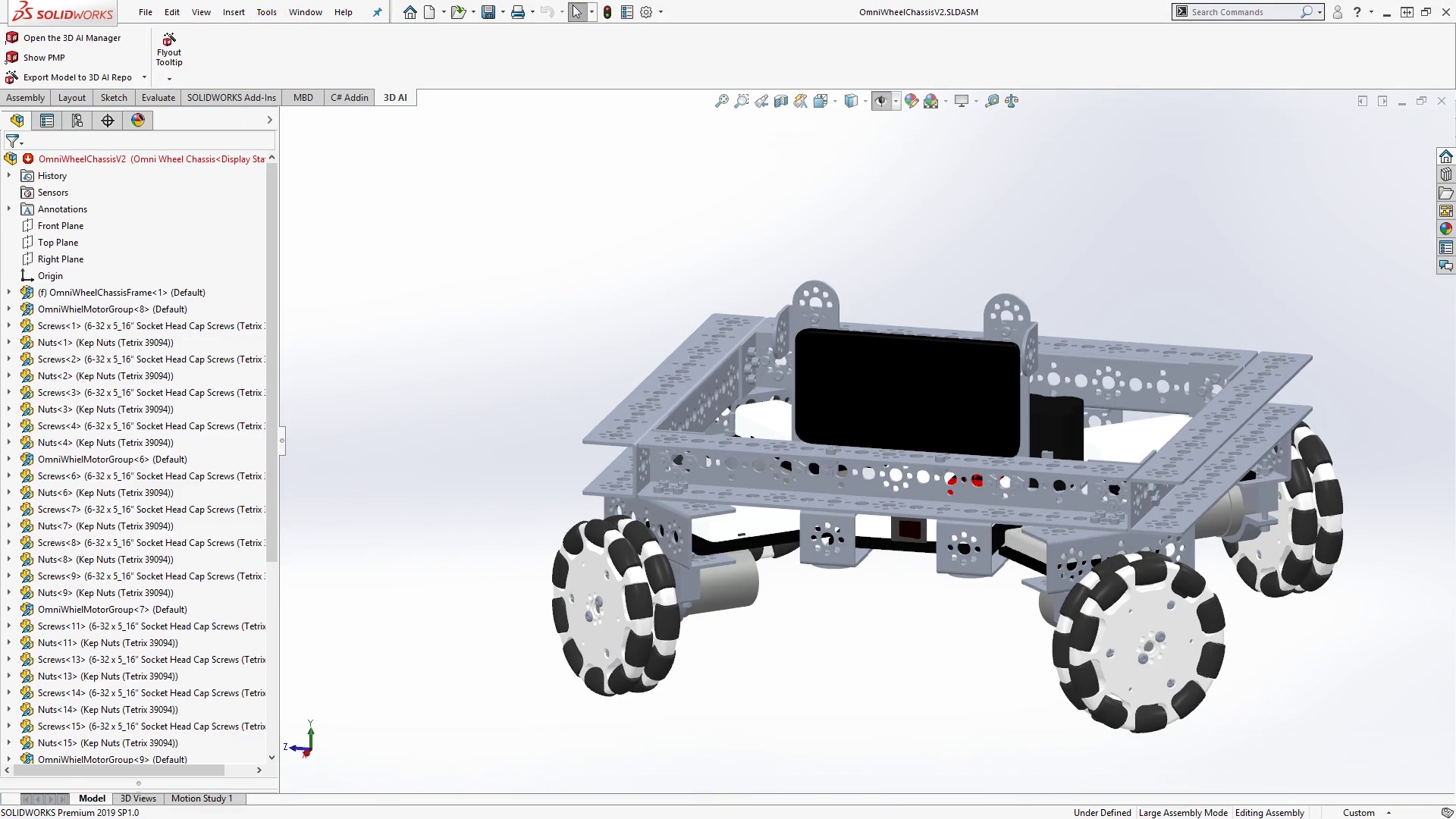
[AxlesSoftware-1.0] Fix material 404. It can not be built
The car is uploaded at https://3dassemblyinstructions.com/materials/3-lego-mindstorms-with-3d-assembly-instructions

[AxlesSoftware-1.0] Fix build of material 317. Vex iq robot that can not be rebuild on 3dassemblyinstructions.com
Vex IQ robot fixed instructions uploaded at
https://3dassemblyinstructions.com/materials/4-vex-iq-robot-as-3d-assembly-instructions

[AxlesSoftware-1.0] Fix 542 space walk
The new spaceman with fixed instructions is uploaded at
https://3dassemblyinstructions.com/materials/6-responsive-demonstration-of-3d-assembly-instructions

[Curriculum-1.0] Create lesson 5 of level 1.5
Lesson 5 is created in level 1.5 Spies.
The lesson introduces the idea of gears and gear systems. Students build simple gear systems and experiment with different gear ratios on the drive base of the tank robot.

Lesson 5 is created in level 1.5 Spy Tools?*.
The lesson introduces the gear wheels and gear systems. Students build a chain-threaded tank that can have gear system for speed or gear system for torque!

[Curriculum-1.0] Create lesson 6 of level 1.5
Lesson 6 is created in level 1.5 Spies.
The lesson introduces a simple humanoid robot. Students program the robot to look around and follow a target. Additionally, they learn about the rules of sumo competition that will be held in the next lesson.

[Curriculum-1.0] Create lesson 7 of level 1.5
Lesson 7 is created in level 1.5 Spy Games.
The lesson is competition in robo-sumo. Students program the robot to move inside of a round field and search for opponent. The robots are personal designs of the teams and may include gears and ramps. Extra attention is added on the fair-play and sportsmanship.
[Curriculum-1.0] Improve lesson 1 of level B1
Lesson 1 - Strange Bot of level Spy Gadgets is now improved with more pictures, a storyline and teacher's note about solutions of tasks in the lesson.
The lesson is a refresher on move blocks and makes students think out of the box ways to make the robot move straight.

[Curriculum-1.0] Improve lesson 2 of level B1
Lesson 2 - Switch of level Spy Gadgets is now improved with more pictures, a storyline and teacher's note about solutions of tasks in the lesson.
The lesson introduces switches and the ability of the robots to make decisions.

[Curriculum-1.0] Improve lesson 3 of level B1
Lesson 3 - Remote Control of level Spy Gadgets is now improved with more pictures, a storyline and teacher's note about solutions of tasks in the lesson.
The lesson works on switches and the ability of the robots to read from two touch sensors. Students play a game together to clear a field from boxes.

[Curriculum-1.0] Improve lesson 4 of level B1
Lesson 4 - Inertia of level Spy Gadgets is now improved with more pictures, a storyline and teacher's note about solutions of tasks in the lesson.
The lesson stresses on the balance of the robots and the ways to move the center of mass of the robot.

[Curriculum-1.0] Improve lesson 5 of level B1
Lesson 5 - Eavesdropping robot of level Spy Gadgets is now improved with more pictures, a storyline and teacher's note about solutions of tasks in the lesson.
Students practice control of medium motor and ultrasonic sensor. Because the robot moves back and forth, as an extra task, we play penalty kicks and the robot is a golie.

[Curriculum-1.0] Create level 1.0 = A1+A2 from master curriculum in fll casts
New course Level 1.0 Adventure in Space is now fully covers the material from the courses A1 Introduction and A2 Space Exploration.
Level 1.0 from the Curriculum is targeted at students ages 10-13, whereas levels A1 and A2 target students ages 8-10.
[Curriculum-1.0] Improve lesson 2 of level B2
Lesson 2 is improved in level B2.
The lesson uses again the color sensor. Students build thread chain tank and search the end of an airport runway marked with a black line.

[FLL-7.1] Publish SUV Box robot Attachment for How not To
We've published our new tutorial [How NOT To] Build An Active Attachment For SUV Box Robot.
https://www.fllcasts.com/tutorials/1369-how-not-to-build-an-active-attachment-for-suv-box-robot
[IRT-2.0, Images] Rebrand the schemas with the parts.
The sorting sheets are done and uploaded in the course. https://www.fllcasts.com/courses/91-academies-course
[Learn-at-home-2.0] Publish Devi tutorial
We've published the tutorial for Devi - the Stubborn Robot

[Learn-at-home-2.0] Publish Iqazator tutorial
We've published the tutorial for the Iqazator Robot.

https://www.fllcasts.com/tutorials/1362-how-does-the-iqazator-tank-lego-mindstorms-ev3-robot-work
[Learn-at-home-2.0] Publish Shotgun - Ninja with Wheels Tutorial
We've created and published the tutorial for the Shotgun Motorcycle LEGO Mindstorms EV3 robot.
[Learn-at-home-2.0] Publish Handlerbar Tutorial
We've created and publish the tutorial for the Handlebar Motorcycle LEGO Mindstorms EV3 robot.
[Learn-at-home-2.0] Publish Rider Tutorial
We've published the tutorial for the Rider Motorcycle LEGO Mindstorms EV3 robot.
[Summer-Camps-1.0] Prepare Digest for the Volleyball Robots
We've sent the newsletters with the two robots playing volleyball.
https://www.fllcasts.com/digest_messages/240?preview=html https://www.fllcasts.com/digest_messages/241?preview=html https://www.fllcasts.com/digest_messages/242?preview=html
[VEX-Competition-2.0] Create VEX IQ robot for 2018 competition
https://www.fllcasts.com/materials/844-vex-competition-robot-for-the-2018-2019-challenge
Platform
[AxlesSoftware-1.0] Implement the site
Site implemented and available at http://www.axlessoft.com
[AxlesSoftware-1.0] Setup the linkedin page
Page for Axles software is configured at https://www.linkedin.com/company/axlessoft
[AxlesSoftware-1.0] Migrate 3dassemblyinstructions.com to current version of fllcasts
The platform is migrated. The IS is also up to date. Visit at 3dassemblyinstructions.com
[AxlesSoftware-1.0] Migrate 3dassemblyinstructions.com to IS-4.8.3 that has three.js r106
The platform 3dassemblyinstructions is now using the newest IS. It is 4.9.0 with GLTF support
https://3dassemblyinstructions.com/materials/47-animations-of-moving-parts

[AxlesSoftware-1.0] General for AxlesSoftware-1.0
We've created the site, mail and linkedin for the company
Check it out at axlessoft.com
[AxlesSoftware-1.0] Fix 509. It can not be build
Instructions are rebuild
Available at
https://3dassemblyinstructions.com/materials/10-transparency-3d-assembly-instructions

[AxlesSoftware-1.0] Fix 12 material in 3dassemblyinstrutions.com
Instructions fixed and rebuild at
https://3dassemblyinstructions.com/materials/12-modules-for-grouping-assembly-instructions

[Content-Creation-1.1] Allow for creation of video objects for a tutorial.
Made it so admins can create video objects on the platform. Also added index and show pages for the video object
[Content-Creation-2.0, Bug] See why a certain picture can't be uploaded as content picture
Added better error handling so that users can see why their picture isn't being uploaded if there is an error.
[Groups-1.0] Allow the coordinator to search of a user in his groups
The "/groups" page now has a separate tab that allows you to search all group users that are in your groups.
[Groups-1.1] End date of a groups is one day short. In should finish at 23:59:59 on the date and not on 00:00:00 on the date.
Groups end date could be configured on the groups edit page and could be configured to the minute.

Made it so the user can specify the hour and minutes until which the group will be active.
[Groups-1.1] Fix group user completion
Fixed a bug where the end date of the group when clicking the 'Complete Group' button was a day ahead.
[IC-1.1] Support for GLTF animations in the IS client
Animations are supported in IS 4.9.0. Currently it is in prerelease and is available on fllcasts.com and 3dassemblyinstructions.com.
Animations could be seen at:
https://3dassemblyinstructions.com/materials/47-animations-of-moving-parts
[Subscriptions-1.1] Integrate new store for buying the new subscription.
We implemented a popup storefront with a checkout for Persona A, Personal B, Team (School Teacher 6 Months + 7 School Students 6 Months). For buying School Subscriptions (School Teachers and School Students we implemented another page with the option to choose the period of the School Student or Teacher. To choose to add Purchase Orders and a Cart. After that the person can checkout like the above described subscriptions.
[Subscriptions-1.1] Migrate Personal A plan to the new context store
When implementing Personal A to the new context store we implemented - when a logged in user goes to www.fllcasts.com/subscriptions/show that user can with one click buy the selected subscription (Personal A). When a user goes to www.fllcasts.com/subscriptions/new?plan=1 the platform tries to log him (if he is logged nothing happens). After that automagically the person has Personal A opened for checkout only for him to add his credit card.
[Subscriptions-1.1] New/Show Pages rework
When you go to the subscriptions show page you can see the section to update the current subscription. When you go to the new page you can buy subscriptions.
[Subscriptions-1.2] Migrate the products for Personal A and B and Team to the new store front and make them as easy as possible
Migrated Personal A, Personal B, Team and School subscriptions. People can buy those subscriptions.
[Subsriptions-1.1] Should we deprecate and remove access to teacher notes by "teacher in subscription"
Added a new button to the content ref editing form in the course section's edit page that lets you easily hide the ref without having to go to the content ref's edit page.
 Content refs (refs in course sections) can now be hidden by going to the
Content refs (refs in course sections) can now be hidden by going to the  .
.
After a ref is hidden, it will appear only to users that have the required subscription access, which is set for the course on the course edit page.
For example, if you set the plan "Free" on the course edit page as the "Required access for hidden refs", anyone that is registered can see the content. If you set the "Required access for hidden refs" to "Personal A", anyone but users with the "Free" plan will be able to see the content.
By default, no plan is set for the course and the default one is used. You can see which plan is the default one on the course edit page in the info box.
This feature is useful if you want to have content that can be seen only by teachers. Just set the "Required access for hidden refs" to the plan "School Teacher" (which will be released soon) and now students won't be able to see the hidden content.
Pictures/Images/Renders
[Curriculum-1.0] Create an image for the intro of lesson 5 from 1.5
https://www.fllcasts.com/bg/nonreusable_contents/641-intro

[Curriculum-1.0, Image] Add image to intro section of lesson 5 from course B1
https://www.fllcasts.com/bg/nonreusable_contents/668-intro

[Curriculum-1.0, Image] Add a picture from vecteezy to intro of lesson 2 from course B1
https://www.fllcasts.com/bg/nonreusable_contents/654-intro

[Curriculum-1.0, Image] Add vecteezy picture to intro section of lesson 7 from course B2
https://www.fllcasts.com/bg/nonreusable_contents/676-introduction

[Curriculum-1.0, Images] Add picture to А2 lesson 1 Intro
https://www.fllcasts.com/bg/nonreusable_contents/608-introducti

[Curriculum-1.0, Images] Add vecteezy image to the intro of lesson 3 from 1.5
https://www.fllcasts.com/bg/nonreusable_contents/620-intro

[Curriculum-1.0, Images] Add a picture to intro section of lesson 4 from course B1
https://www.fllcasts.com/bg/nonreusable_contents/665-intro

[Curriculum-1.0, Images] Create picture for motor direction tutorial
https://www.fllcasts.com/bg/tutorials/1389-moving-the-strange-bot https://www.fllcasts.com/bg/tutorials/377-ev3-phi-move-backward-by-using-the-power-settings-of-the-mindstorms-ev3-g-software-steering-block

[Curriculum-1.0, Images, Render] Create image from ldr for NRC
https://www.fllcasts.com/bg/nonreusable_contents/630-it-s-t

[Curriculum-1.0, Picture] Add picture to introduction of lesson 4 level 1.5
https://www.fllcasts.com/bg/nonreusable_contents/637-introduction

[Curriculum-1.0, Picture] Add picture to introduction in Lesson 6 Level 1.5
https://www.fllcasts.com/bg/nonreusable_contents/648-introduction

[Curriculum-1.0, Picture] Add picture to introduction of level 1.5 lesson 2
https://www.fllcasts.com/bg/nonreusable_contents/623-introduction

[Curriculum-1.0, Pictures] Update forklift thumbnail

[Curriculum-1.0, Pictures] Add vecteezy picture to the intro of lesson 7 from A2
https://www.fllcasts.com/bg/nonreusable_contents/614-introducti

[Curriculum-1.0, Pictures] Add vecteezy picture to the intro of lesson 2 from A2
https://www.fllcasts.com/bg/nonreusable_contents/559-intro

[Curriculum-1.0, thumbnail] Add a thumbnail to color sensor attachment for inertia robot

[Curriculum-1.0,Picture] Add picture to introduction in lesson 2 level B2
https://www.fllcasts.com/bg/nonreusable_contents/682-introducti





