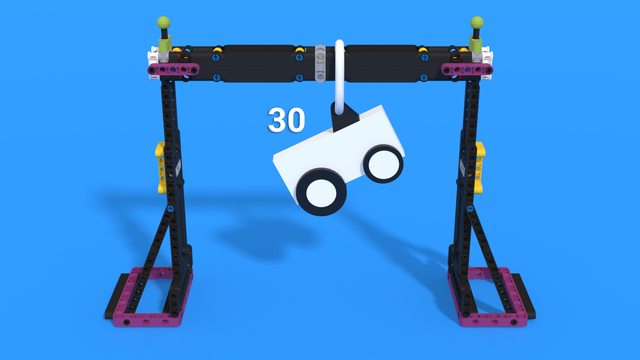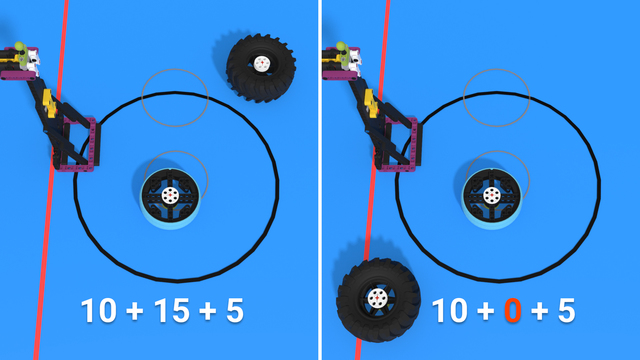Although all of the uncertainty around the new season, the new challenge is released and we have once again prepared for you a quick reference that you can use as a starting point for solving the missions. As each year we are not releasing any "solutions" until the season ends. The page aims at providing ideas you could learn from and develop your own solutions to the missions. When you do, send us some pictures and videos :)
Approach
What we could do as mentors, is to help with directions and questions based on experience and tutorials from previous years. We plan to update the page a few more times during the season, so check for updates from time to time.
Prerequisites
Move through the FIRST LEGO League Robot Game Preparation. The complete guide before proceeding to the resources below. This will give you a much deeper and better understanding of the references that we are making

With a subscription for all the team members, students could move together through the courses, building instructions and programs while the mentor tracks the programs and navigates them.
Missions Inspiration and Directions
Scores
- If all your equipment fits in the small inspection space: 25
Note:
When you get to each match, remove all your equipment from any containers and show the referee you can fit it all in the small inspection space. See Rule 09 for details.

FLLCasts tip:
Always try to accomplish this mission. If you are not able to achieve this mission, try to drop an attachment which achieves less points than 25. It is easier to achieve 25 points by doing nothing than to achieve 25 points by accomplishing a mission.
Categories:
Scores
- if your Innovation Project fulfills the following conditions:
- Is made of at least two white LEGO pieces;
- Measures at least as long as four LEGO studs in at least one direction;
FLLCasts Tip
The difference is not that much if you push a small or a larger model. That is why try to make sure your Innovation Project covers all of the scoring requirements. In the same time try to make your life easier by building a sturdy model that has a flat surface, so that it is easier to be pushed or has an appropriate form to be carried if you decide to carry the model instead of pushing it.
Categories:
Look for inspiration:

Whakatae - LEGO Education SPIKE Prime box robot
You can use your robot to just push the model until it reaches the spot.

Kiddo - The Compact Roller Coaster Box Robot for robotics competitions
You can use the XY mechanism as a forklift and just carry the model and then unload it at the desired spot.

FLL 2018: Mission run M06 (precisely push) from FIRST LEGO League 2018 Into Orbit. Review
Tutorial reviewing a solution for a similar mission from past Challenge.

FLL 2018: Mission run of M05 and M06, (Place and grab) in FIRST LEGO League 2018 Into Orbit. Review
Tutorial reviewing a solution for a similar mission from past Challenge.

Rubber bands, Gear wheels and motors for accomplishing FLL 2013 Truck and Ambulance
Complicated solution for a simple task, but we will leave that as an option.

WRO Catch and Move Robot. Light Version
One more overengineered solution, but it can be quite fun to play with.
Scores
- If the bottom of the pointer is on magenta: 10
- If the bottom of the pointer is on yellow: 15
- If the bottom of the pointer is on blue: 20
Note R25 BENEFIT OF THE DOUBT
R25 tells the referee how to rule in confusing or hard-to-tell situations.
If the referee’s decision “could go either way,” or if the referee’s preparation, attention, vision, or memory cause an issue, you get the benefit of the doubt.
FLLCasts Tip
The easiest way, probably, would be to use the robot and push on the lever until it reaches the blue section. You can use the color sensor to navigate your robot and the wall to align. Note that if your robot goes too fast, the model may jam.
Categories:
Look for inspiration:

Whakatae - LEGO Education SPIKE Prime box robot
You can use your robot to just push the lever. Make use of the color sensor to align on the black lines and navigate.

Kiddo - The Compact Roller Coaster Box Robot for robotics competitions
Another great box robot construction that can be used to push the lever. The position of the color sensor is great to try to use the color scale on the mat to navigate.

How to solve "Using the Right Senses" mission from FIRST LEGO League World Class competition
Tutorial reviewing a solution for a similar mission from past Challenge.

Rubber band attachment with a flywheel - solving FLL 2014 Search Engine (part 1)
Another mission that has similarities, but possibly a too complicated solution for the current mission.

FLL 2018: Mission run of M11, M13 (push, push up) in FIRST LEGO League 2018 Into Orbit. Review
Similar mission with the difference that you need to push a lever on a circular path. Still there is a lot to learn from the shown solution.

FLL 2018: How to accomplish M13 (push) in Into Orbit. Review
More on the mission from 2018.
Scores
- If only one slide figure is off the slide: 5
- If both slide figures are off the slide: 20
- If a slide figure is completely in home: 10 max
- If a slide figure is held completely off the mat by the heavy tire and is touching nothing else: 20 max


Note
Off the slide” scores if the slide figure’s black frame is past/ below the tip of the slide’s gray slide part.
Notice the score for two slide figures off is 20, not 25.
FLLCasts Tip
The figure at the top can be just pushed with a simple passive attachment, while the robot passes the mission model. You just need to attach it high enough. However, for the second figure you will need to have an active attachment that pushes it upwards until it reaches the top. This can be quite easily solved with some of the box robots with XY mechanism. You need to be careful, where the slide figures fall as it may prove difficult to collect them and bring them pack to base. You can try to put one of the figures on top of the heavy tire, just remember to do it after you have flipped the tire.Categories:
Look for inspiration:

Whakatae - LEGO Education SPIKE Prime box robot
This construction is a great start for every mission, especially if you have decided to give the Spike Prime a go this year.

Kiddo - The Compact Roller Coaster Box Robot for robotics competitions
The XY mechanism in the front of the robot can quite easily solve the part with sliding the second figure.

FLL 2019: Accomplish every time. M10 Steel Construction. 10 out of 10 successful runs
Tutorial showing the power of the XY mechanism and how it can be used to push the second figure down the slide.

FLL 2018: How to accomplish M05 (collect) in Into Orbit. Review with Box Robot 1
Review of a past mission that can give some ideas on how to collect the figures once they are off the slide.

FLL 2018: How to accomplish M05 (extract and collect) from FIRST LEGO League 2018 Into Orbit. Review
More on the mission from 2018.

Dropping a LEGO human carrier. FIRST LEGO League Trash Trek 2015
Here is an idea on how to drop the slide figure onto the heavy tire.

Precisely dropping the chicken. FIRST LEGO League Trash Trek 2015
One more mechanism for dropping minifigures at the desire spots.
Scores
- If the bench is down flat: 10
- If the bench is down flat and there are cubes touching the mat in hopscotch spaces: 10 each space
- If the backrest is completely out of both of its holes: 15

FLLCasts Tip
It is not necessary to accomplish the whole mission at once, but is preferred as going multiple times to the mission model can be time consuming. A good approach is to have a self aligning attachment that drops the cubes. The XY mechanism can be prove handy once again as the movement necessary for flatting the bench and removing the backrest are easily achievable with it. Note that it is not needed to take the backrest back in base, so you can just leave it on the field. Just put it somewhere where it would not interfere with your robot later on.Categories:
Look for inspiration:

Kiddo - The Compact Roller Coaster Box Robot for robotics competitions
Once again you can start with the Kiddo box robot as the XY mechanism in front of the robot can solve the whole mission quite easily.

FLL 2019: Accomplish every time. M10 Steel Construction. 10 out of 10 successful runs
Tutorial showing the power of the XY mechanism and how it can be used to remove the backrest.

FLL 2019: Accomplish every time. M08 Elevator. 10 out of 10 successful runs
Review of a past mission that can give some ideas on how to push the bench using the XY mechanism.

FLL 2019: Accomplish every time. M07 Swing. 10 out of 10 successful runs
One more mission from 2019 that showcases the power of the XY mechanism.

FLL 2018: How to accomplish M06 (precisely push) from FIRST LEGO League 2018 Into Orbit. Review
Review on a past mission showing the idea of self aligning mechanisms.

Attachment that mechanically aligns to a mission model - Cloud Challenge from FLL World Class
One more mechanism using self aligning attachment.

FLL 2018: Mission run of M03, M04, M14 (move over, shoot, place) in FIRST LEGO League 2018 Into Orbit. Review
This tutorial solves multiple missions, but one of them (mission 3) is to drop a cube in place.
Scores
- If there is a cube in the crate: 15
- If the crate rests on the middle height’s white stopper: 15
- If the crate rests on the top height’s white stopper: 25

Note:
Only one cube can score in the crate.
Score top height or middle height, not both.
FLLCasts Tip
The first part of the mission is to drop a cube into the crate. This is straight forward and a common objective in FLL missions. The second part is to lift the crate up. The middle height can be achieved with some simple mechanism or directly with the XY mechanism of the box robots, but for the top height you will need a more complicated attachment such as a scissor mechanism.Categories:
Look for inspiration:

Kiddo - The Compact Roller Coaster Box Robot for robotics competitions
You can use directly the XY mechanism for lifting the crate to the middle height.

Heavy lifting with a detachable LEGO Mindstorms attachment
Here is another mission showcasing a solution for lifting using a scissor mechanism.

Scissors mechanism for Lifting
Whole course section explaining the concepts of the scissor mechanisms.

FLL 2018: Mission run of M03, M04, M14 (move over, shoot, place) in FIRST LEGO League 2018 Into Orbit. Review
This tutorial solves multiple missions, but one of them (mission 3) is to drop a cube in place, which is pretty much the same as the first part of the mission.
Scores
- If the robot passes completely through the pull-up bar’s upright frame at any time: 15 max
- If the pull-up bar holds 100% of the robot up off the mat at the end of the match: 30
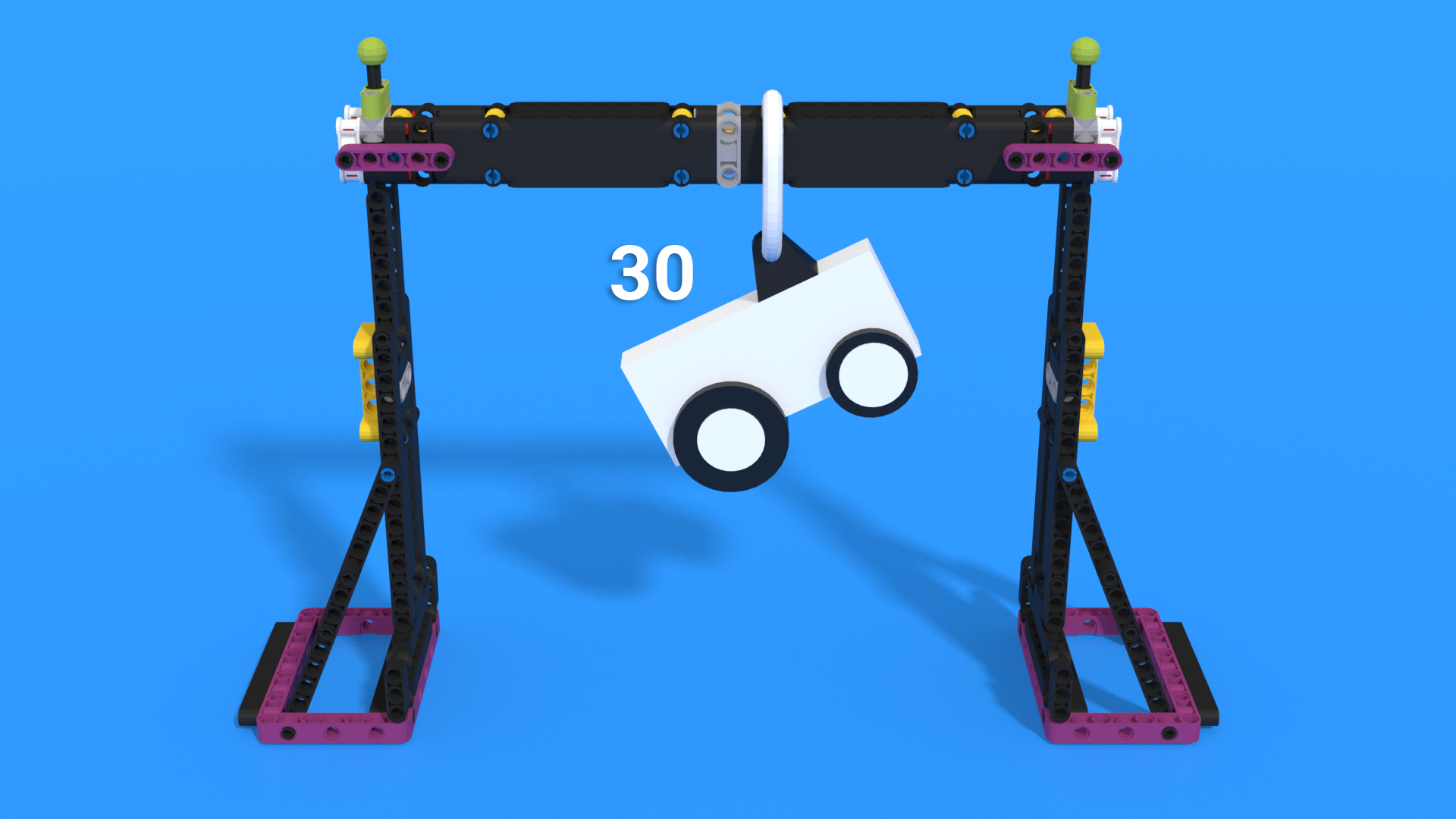
Note:
For the “held up” score, you cannot score this and M07 Robot Dance in the same match.
A “pass through” can score northward or southward, but only one way and only one time. A “pass through” scores at the time it happens. This is a rule R22 exception.
R22 cautions you that if the robot’s accomplishments are wrecked before the match ends, they will not score.
Mission requirements must be visible at the end of the match to count unless a method is required.
• Precisely as the match ends, everything needs to freeze in place for examination.
• Stop the robot, leave it as is, and then keep hands off everything as the referee scores the field with you.
FLLCasts Tip
This mission has two aspects: crossing under and being 100% supported in the air. The first aspect is a must to complete, because it is just manoeuvring you robot to cross under the bar.
If you are a starting team we would recommend completing M07. Robot Dance.
The way to accomplish the pull up if to have a light robot and a sturdy set of gear wheels. In almost every scenario the motors alone would not be able to pull the robot. You would need to construct a system of gear wheels that is for torque. Make that system as secure as possible, skipping gear wheels will not help you!
Categories:
Look for inspiration:
Scores
- If the robot’s controller is at least partly over the dance floor in a “dancing” motion at the end of the match: 20
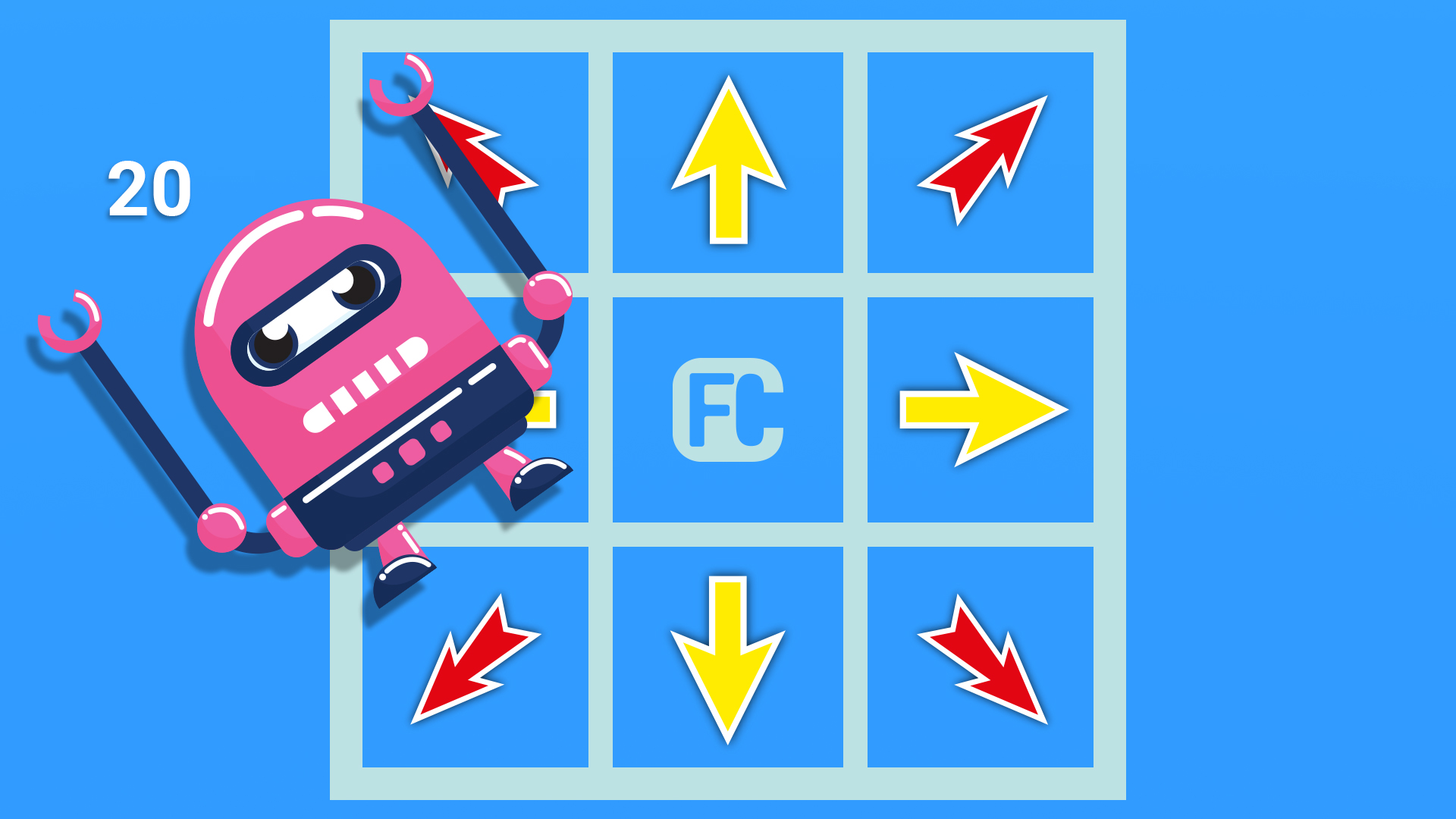
Note:
Any silly or skilled repetitive action counts as dancing – do something fun! For M07, you cannot score this plus the “held up” score from M06 Pull-Up Bar in the same match.
FLLCasts tip
If you are a starting team we would reccoment compleating this mission instead of M06 Pull-Up Bar. The difference is only 10 points, but M06 is in magnitutes harder.
The simple solution would be to know how much time does your robot need to get to the dancing floor. At the end of the round release the robot from the base and when it gets to the destination make movements that mimic dancing. For example moving forward and backward. Be carfull, because your robot may "fall off" the dancing floor and thus not complete the mission. Keep the dancing simple.
Categories:
Look for inspiration:
Scores
- If both share models have sent only one cube anywhere onto the opposing field and those cubes color-match each other: 25 for each team
- If there are cubes completely in your frame or target: 5 each cube
- If there is at least one yellow cube completely in your target: 10 added
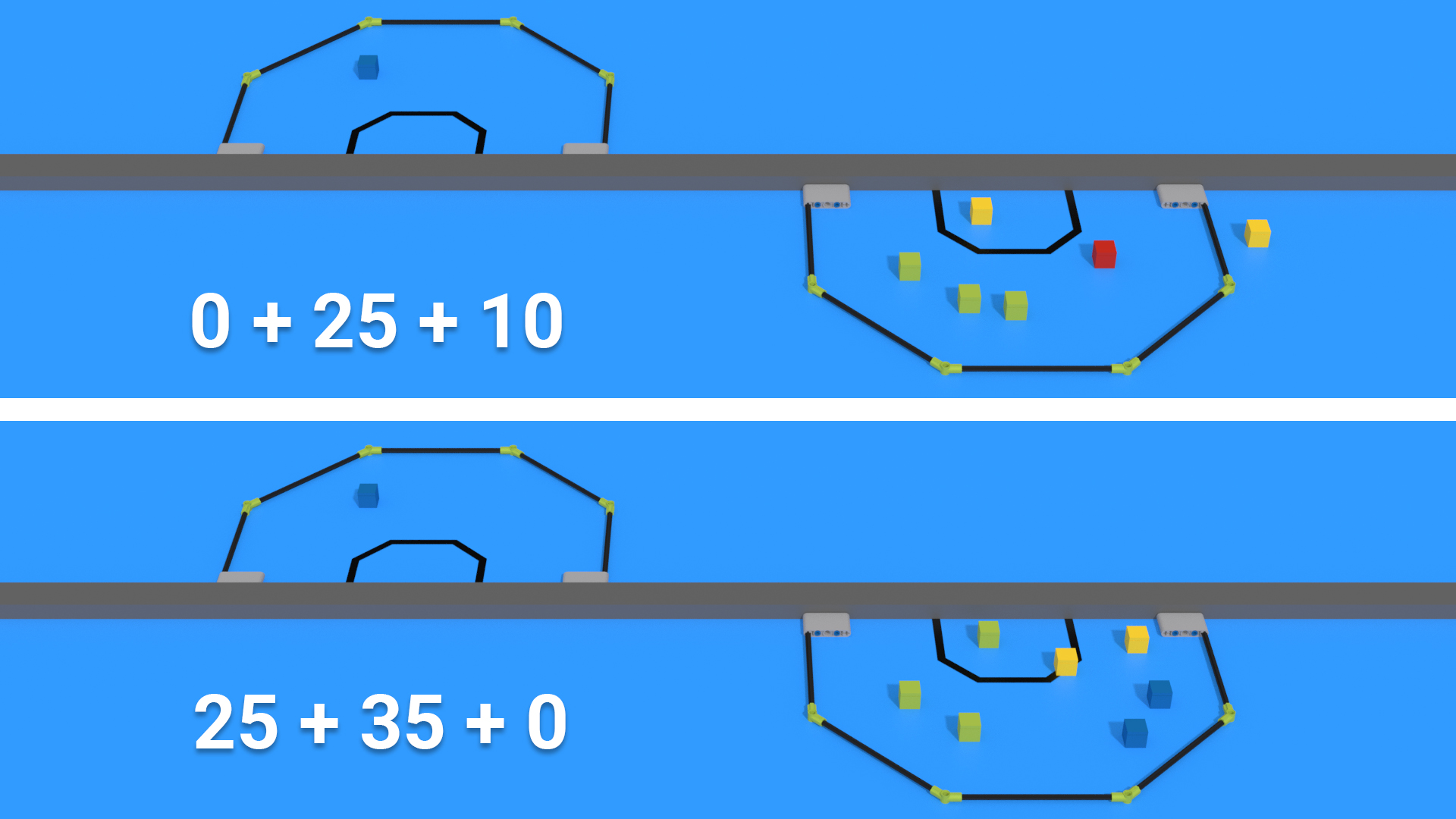
Note
If there is equipment even partly in your frame, M08 Boccia scores zero for you (the opposing team is not affected).
If, like most teams, you have only your one practice table, your sent cube will simply go over your north wall during practice.
(Study the scoring examples as if both share models did share only one cube.)
FLLCasts Tip
The most important thing is to communicate with the other team which color cube you are going ot exchange. Every point counts if you want to contunue further in the rounds.
When you are near the Frame always aim at the Target. In order to align propertly to the Boccia Aim it would be nice to follow the line to there or atleast align to the line. Accurate turning is always a plus.
Categories:
Scores
- If the light (blue tread) tire is white center up: 10
- If the heavy (black tread) tire is white center up: 15
- If white-center-up tires are completely in the large target circle: 5 each
- For all scores, the tire needs to be resting on only the mat.
Note
If the heavy tire crosses the red flip line at any time, even partly, it scores zero.
The flip line runs all the way north to south. Only part of it is shown.

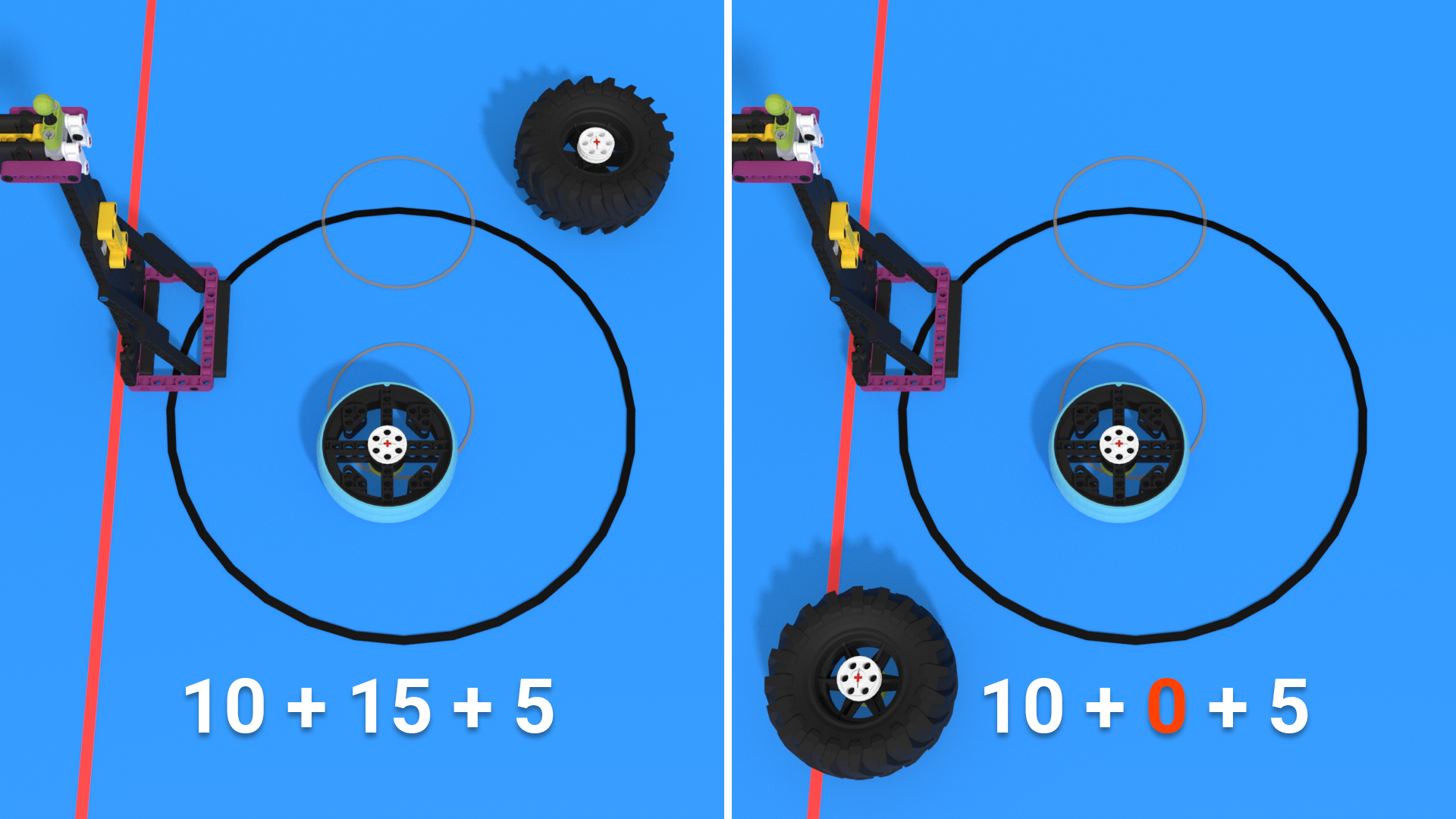
FLLCasts Tip
The tires could be flipped with a an attachment that follows the idea of FLL 2017: Attachment The Manhole Cover (08th) Mission, but stronger because the tire are way heavier.
In this mission the black tire cannot cross the red line, which means that you cannot bring it back to base and flip it. If the the black tire crosses even partially the black line - the points don't count.
This is not true for the blue tire - meaning that you can bring it in base, flip it and then push it back into position.
Categories:
Scores
- If the cell phone is white side up and resting on only the mat: 15

FLLCasts Tip
The easiest way to accomplish this mission is to create an attachment like: FLL 2017: How to accomplish Manhole Cover (08th) Mission in FIRST LEGO League 2017-2018. These attachments are easy to construct and develop, but you have to position the robot on top of the phone for it to work.
Another solution will be to grab the phone and bring it into the base. You can then flip it and push it with the robot somewhere on the field. But be aware that the phone's position on the field is tricky. Meaning that if you get to it to retrieve it, you might as well just flip it on the spot with an attachemnt.
Categories:
Scores
If the robot spins the rollers so the pointer points to
- gray: 5
- red: 10
- orange: 15
- yellow: 20
- light green: 25
- dark green: 30

Note:
If a position is not clear, imagine a needle at the end of the pointer. The edge of a color counts as that color.
If the robot moves the pointer by touching the pointer, M11 scores zero.
FLLCasts Tip
This mission is perfect for many of the FLLCasts Box Robots , because they are tall and have more ground clearance. The robots could easily craw on top of the Treadmill.
You can use the wheels of the robot, without using an attachment. When the robots starts going backward the shaft of the mission model stops and the robot can go out of the mission model with ease.
Categories:
Look for inspiration:
Scores
If the free wheel is:
- Completely outside the large circle: 15
- Completely in the small circle: 30

FLLCasts tip
In order to pull the tire from the row machine you will need to use the mass of the robot. You will need an attachment to grab if and then pull it to to the desired place - the small circle. After that the robot moves to accomplish other missions.
Another thing you can do is first pull the tire completely out, and then have the robot or attachment position it in the right place. Once the tire is pulled completely out it is easier to position.
Categories:
Scores
If the stopper is under the lever and lever setting is
- blue: 10
- magenta: 15
- yellow: 20
Note
The lever setting is the color under the east face of the east green bar.
Before the match starts, you slide the lever where you want, with the stopper on top.
This is an exception to rule R12.
R12 defines where the robot goes between missions and tells what other handling is or is not allowed.
The (imaginary) space labeled “Home” in R13 . It has no ceiling and does not include the white sponsor logo band.
-
Home is your space for handling and storing allowable things whenever you like.
-
It is also the place for handling and preparing the robot before and between launches.
-
After any launch, the robot needs to return completely into home if you want to handle it without losing a precision token.
-
The robot can leave home only from the launch area, but it can return home anywhere.
-
Do not interact with things outside home except by rules R15 and R19 . Anything the robot affects or moves completely outside home stays as is unless the robot changes it (see rule R19 ).
Exception 1: If something comes out of home by accident, grab it quickly so it does not upset the field.
Exception 2: If equipment breaks off the robot unintentionally, you can pick it up as needed. -
You cannot strategically send or extend anything even partly out of home except by launching the robot.
FLLCasts Tip
Before the round you will need to set the machine to a desired level. There are 3 "lelvels" - "easy", "medium" and "hard". There is an increase in the difficulty of the mission as well as the points awarded
There are two intuitive ways to accomplish this mission. The first if to push the lever down. The second is to go to the other side of the mission model and lift the tires. The second is easier because the robot needs less force and it can align to the wall
Categories:
Scores
If health units are:
- Touching the RePLAY logo: 5 each
- Touching the gray area around the bench: 5 each
- Looped over a pull-up bar post as shown – and touching no equipment: 10 each; max 40

FLLCasts Tip
In order to accomplish this mission it is enough to push the Health Units to the corresponding place on the field. It would be better if your robot does that without the need of an attachment.
Attaching Units to the Pull-Up Bar gives more points, but you will need an attachment for that. We advise that attachment to be passive and release the Heath Units when it hits the Pull-Up Bar. You will need to remember that the maximum Units you can suspend on the bar is 4, if you suspend more you will not be awarded points for them
Categories:
Look for inspiration:
Scores
If the number of precision tokens left on the field is:
- 1: 5
- 2: 10
- 3: 20
- 4: 30
- 5: 45
- 6: 60

Note:
See rules R05, R15, R16, and R19.
FLLCasts Tip
Do not touch or interrupt the robot outside of the allowed area. Develop better, more consistent and reliable programs and constrictions.
Avoid using runs that "work sometimes", because the benefit of accomplishing the mission sometimes is less then the loss of interrupting the robot and losing points.
Be a dude!
Categories: