Table of contents
- Backlog Priority
-
Content
- [Tags] Create a brand new tag for shooting robots
- [Robot,Cables] Add cables and threads to Snowmobile Robot
- [Robot, Cable] Materi 263 does not have cables
- [Levels, Images] Obstacles in a square and start line for Course A1, lesson 5
- [Robot, VEX IQ] Is there a way to build a rack with VEX IQ?
- [Content] Create VEX IQ program for Roberto bot.
- [Content] Create VEX IQ 4-bar arm.
- [Content] Create VEX IQ program for the new chassis.
- [Content] Create robot with 4bar construction arm.
- [Content] Rewrite description and add videos to VEX tutorials for Pesho Bot
- [Tags] Create a "Driver controlled" tag to add all the resources that are controlled from the driver
- [Robot] Fix robot 413 with insufficient angular beams 4x4
- [Curriculum] Develop Course C2 Lesson 5
- [Teach at school] Reuse the course pictures on the teach-at-school page
- [Vex] Hide published but not finished vex tutorials.
- [IRT] Add a section about the methodology instead of Mechanics II section
- [Release Notes] Publish release notes for SP27
- [Content] Upload material 634 mintonette
- [Content] Upload robot 636 - mintonet
- [Rack] Draw the rack from tutorial 447
-
Platform
- [Content] Let users create Tasks
- [Course Section] When looking at contained tasks, sort them in the way that they are sorted in the course section
- [BUG] Section 266 materials are not rendered in edit view
- [Tasks] Don't show archived tasks in course sections
- [Content] Let users create NonReusableContent
- [Platform] Refactor and group common functionality from controllers
- [Labels] Rename Label to NonreusableContent (Непреизползваемо Съдържание)
- [Authorable Content] Make authors able to edit THEIR content whether it is published or not
- [Bug] Materials and tutorials with no publish date set are not shown in the Unpublished content section of the course.
- [Translation] Change bulgarian Yourcourseenrollments translation
- [Release Notes] Add readme on how release notes are generated to the infrastructure_admin repo
- [Release Notes] Add release notes for SP28 in the release notes
- [Bug, Group User]: Can't add a user to group1 with usertype=x if he also belongs to group2 with that same usertype
- [Plans] Change the name of maxadditionalusers to max_users
- [SSS 1.0] remove episode_type. Should be dependent on Plans.
-
Pictures/Images/Renders
- [Rbp, Cards, Enroll] New printed cards for student credentials
- [Picture] Make pictures for the box robots
- [Picture] Make pictures for Easy Bor - material 236
- [Image] Image for Material 634 - Volleyball shooter Robot
- [Image] Create an image showing the Modkit Link isn't installed, help me install it
- [Image] image for C2 Lesson 6 tumbnail
- [Picture] Make a picture for robot 592-five-minute-bot-with-handle
- [Image] Image on how the robots should start the Relay for C2 Lesson 5
- Review Requests
- Robopartans
Backlog Priority
[Bug] When there are errors while creating course sections through course edit, the server throws an exception
The page no longer crashes if a course section is being created through the course edit page, but there are errors in it.
[Course section] Course section edit allows edit of tasks from other course sections
There was a mistake in the definition of the relation for tasks that returns content refs. It is fixed now.
[Tutorials] Author can't access own video. Says to buy subscription.
Users didn't have full access to tutorials that they created. They would go to the tutorial's page and it would tell them to purchase a subscription in order to see the content. Now authors have full access to their own tutorials.
Content
[Tags] Create a brand new tag for shooting robots
This tag is currently available at:
https://www.fllcasts.com/tags/shoot

[Robot,Cables] Add cables and threads to Snowmobile Robot
Robot is available at:
https://www.fllcasts.com/materials/642-skid00-the-lego-mindstorms-ev3-snowmobile-robot
It is still not released because we need a picture of the robot, but is already build.
[Robot, Cable] Materi 263 does not have cables
Robot 263 now has cables.
https://www.fllcasts.com/materials/263
[Levels, Images] Obstacles in a square and start line for Course A1, lesson 5
An image with a robot, starting line and obstacles, is in tutorial:
https://www.fllcasts.com/tutorials/598-clear-the-landing-zone-from-rocks

[Robot, VEX IQ] Is there a way to build a rack with VEX IQ?
The rack is ready and attached at Roberto bot at:
And the program for controlling it at:
[Content] Create VEX IQ program for Roberto bot.
The program is ready and uploaded to:
[Content] Create VEX IQ 4-bar arm.
The arm is ready and used in roberto bot at: https://www.fllcasts.com/materials/635-roberto-vex-iq-robot
[Content] Create VEX IQ program for the new chassis.
The program is ready and uploaded to:
https://www.fllcasts.com/programs/uxgw6b-roberto-bot-chassis-controls-with-modkit
[Content] Create robot with 4bar construction arm.
The robot is ready and uploaded to:
https://www.fllcasts.com/materials/635-roberto-vex-iq-robot
[Content] Rewrite description and add videos to VEX tutorials for Pesho Bot
Two tutorials for VEX are published and include a number of videos to make it more clear how to configure and use Modkit for VEX
These are:
[Tags] Create a "Driver controlled" tag to add all the resources that are controlled from the driver
There is a new tag
https://www.fllcasts.com/tags/driver-controlled.
This tag could be used for all the resources that are for drivers controlling the robots remotely.
[Robot] Fix robot 413 with insufficient angular beams 4x4
Robot 413 could not be constructed because there were not enough 4x4 beams in the sets

Replaced the black 4x4 beams with 4x6 beams without lifting the motor. Resized the cables to the correct lengths to fit the new construction.
https://www.fllcasts.com/materials/413-dotty-lego-mindstorms-ev3-kicking-robot
[Curriculum] Develop Course C2 Lesson 5
Lesson 5 of course C2 is created. It is currently only in Bulgarian, but it will be translated in English. The topic of the lesson is recreating a relay competition with robots. In the lesson are revised the use of ultrasonic and touch sensors.

[Teach at school] Reuse the course pictures on the teach-at-school page
Pictures that are currently on the Teach-at-School page are reused from the courses. If the pictures on the courses are changed this pictures will be updated also.
https://www.fllcasts.com/teach-at-school
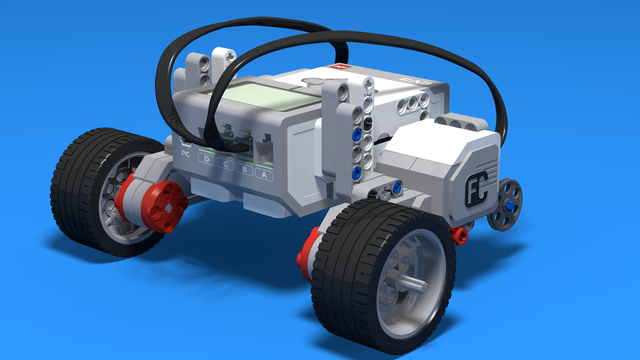
[Vex] Hide published but not finished vex tutorials.
The tutorials were published but are still not finishes. I've unpublished them.
[IRT] Add a section about the methodology instead of Mechanics II section
Created a section Methodology within the IRT course. The Robopartans Methodology of teaching in robotics classes pdf is referred within the section and multiple tasks are added to check the comprehension of the reader.
The section can be vied here
[Release Notes] Publish release notes for SP27
Release note revised, filtered and published at https://www.fllcasts.com/release-notes/sp027-2018-10-31
[Content] Upload material 634 mintonette
The shooting robot is published at

[Content] Upload robot 636 - mintonet
The robot 636 is currently uploaded at
https://www.fllcasts.com/materials/636-mintonet-a-lego-volleyball-robot

[Rack] Draw the rack from tutorial 447
The long awaited rack is now uploaded. We've created it from memories and from the videos.
It could be found at:
https://www.fllcasts.com/materials/638-simple-rack-construction
Except the 2 parts holding the black axis, everything is done as shown. Those 2 parts were not visible so I replaced them as best I can.
Platform
[Content] Let users create Tasks
Users can now create tasks. They can go to a course section's edit page (/course_section/:id/edit) and find the "Contained tasks" section. There they can create a new task that will immediately get added to the course section. Also, they can edit the tasks that are in the course section and are authored by the user.
On their dashboard users can find all of their authored content (tasks, courses, course sections, etc.).
[Course Section] When looking at contained tasks, sort them in the way that they are sorted in the course section
On the course section edit page, users can directly edit the tasks that they author and are in the course section. Those tasks are now appear in the same order in which they appear in the course section.
[BUG] Section 266 materials are not rendered in edit view
Currently not reproducible. Probably fixed in another change.
[Tasks] Don't show archived tasks in course sections
Duplicated with another card for "Have the ability to archive a Task"
[Content] Let users create NonReusableContent
Users can now create labels like they can do with Tutorials, Materials, etc. They can do that through the dashboard's "Labels" section. Afterwards, they can add the label to a course section through the course section's edit page.
They can see all of the labels that they author on the dashboard's "Labels" section.
[Platform] Refactor and group common functionality from controllers
There was a problem when admins tried to tag or publish a content when the content had errors in it. The fields didn't appear. It is fixed now.
Also, some of the functionality behind it is abstracted, so that it is more reusable now.
[Labels] Rename Label to NonreusableContent (Непреизползваемо Съдържание)
The Label has been renamed to Nonreusable content. The name was chosen, because this content type is meant to be used for content that is specific to the course and isn't meant to be reused elsewhere like the other types of content are.
New Nonreusable contents could be created at
https://www.fllcasts.com/nonreusable_contents/new The Label has been renamed to Nonreusable content. The name was chosen, because this content type is meant to be used for content that is specific to the course and isn't meant to be reused elsewhere like the other types of content are.
[Authorable Content] Make authors able to edit THEIR content whether it is published or not
Now users can edit the content that they author even if it is already published.
This is available in the menu of the content, there is an Edit button. Now users can edit the content that they author even if it is already published.
[Bug] Materials and tutorials with no publish date set are not shown in the Unpublished content section of the course.
On the course show page the "Unpublished content" area now properly shows content that has no publication date set.
[Translation] Change bulgarian Yourcourseenrollments translation
The translation for "Your course enrollments" in Bulgarian on the dashboard was changed from "Записвания в курсове" to "Записани курсове" for better clarity.
[Release Notes] Add readme on how release notes are generated to the infrastructure_admin repo
The README is located in infrastructure_admin/planning with detailed steps on how the release notes are generated.
[Release Notes] Add release notes for SP28 in the release notes
Release notes are added for SP28. Available at
https://www.fllcasts.com/release-notes/sp028-2018-11-16
[Bug, Group User]: Can't add a user to group1 with usertype=x if he also belongs to group2 with that same usertype
Fixed a bug where you couldn't add a user to group1 with user type X if he belonged to another group with that same user type.
[Plans] Change the name of maxadditionalusers to max_users
When administrators create plans they could have maxusers that would be allowed in the subscription for this plan. Previously this was called maxadditionalusers but it is actually just maxusers.
[SSS 1.0] remove episode_type. Should be dependent on Plans.
Episodes no longer rely on the episodetype field, now they use subscriptionaccess like the rest of the content on the platform and each tutorial could be marked accessible only for people with a certain plan
Pictures/Images/Renders
[Rbp, Cards, Enroll] New printed cards for student credentials
New templates and demos at: http://app.retiffy.com/key/RET7JB.pdf http://app.retiffy.com/templates/169 8LoginCards2019DesignRobopartans
http://app.retiffy.com/key/RETGJZ.pdf http://app.retiffy.com/templates/171 8LoginCards2019DesignFllcasts
[Picture] Make pictures for the box robots
https://www.fllcasts.com/materials/257-box-robot-two-for-lego-mindstorms-competitions

https://www.fllcasts.com/materials/327-box-robot-three-with-three-light-sensors-and-one-gyro


https://www.fllcasts.com/materials/341-box-robot-three-with-large-nxt-wheels

[Picture] Make pictures for Easy Bor - material 236
https://www.fllcasts.com/materials/263-easy-bot-from-ev3

[Image] Image for Material 634 - Volleyball shooter Robot
https://www.fllcasts.com/materials/634-mintonette-a-volleyball-shooter-robot/

[Image] Create an image showing the Modkit Link isn't installed, help me install it

[Image] image for C2 Lesson 6 tumbnail
Can be seen on lesson 6
https://www.fllcasts.com/courses/27-robotics-with-lego-level-c2

[Picture] Make a picture for robot 592-five-minute-bot-with-handle
http://fllcasts.com/materials/592-five-minute-bot-with-handle/edit

[Image] Image on how the robots should start the Relay for C2 Lesson 5
Rendered an image that shows the position of the robots after running the relay program.
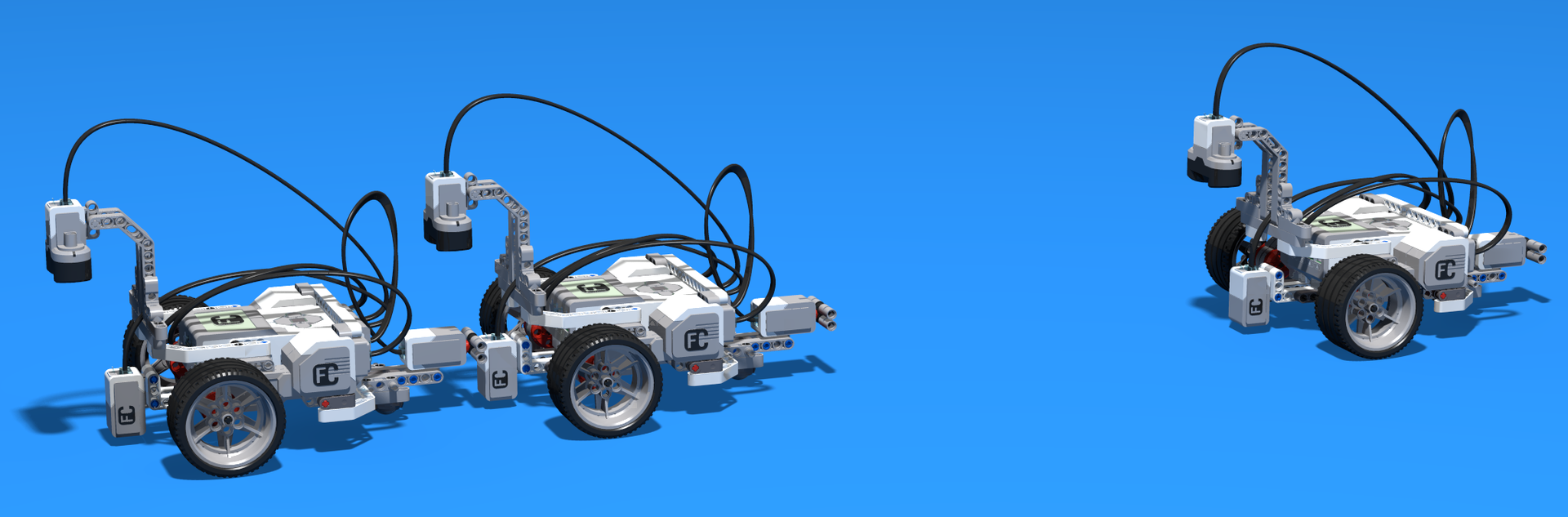
used in NRC60
Review Requests
[Release] Prepare a release note
Release Notes for SP32 is available at:
https://www.fllcasts.com/release-notes/sp032-2019-01-18
Robopartans
[Retiffy] Fix certificate export
Generating & Exporting certificates from retiffy is revised and currently working well. Certificates should be generated for all the academies at the end of the first term
Certificates for the academies are available from http://app.retiffy.com/template/1
Certificates for Rbp academies
Issued certificates for five academies for 10 different levels from a Retiffy template - linked.