

Improving FLL Robot Game. Places you could lift your robot onto.
Where should you lift the robot? Especially if you don`t have the mission model that we are using
- #437
- 06 Mar 2017


Where should you lift the robot? Especially if you don`t have the mission model that we are using


In this second part we continue with the next few tasks from the FIRST LEGO League (FLL) 2013 competition. Using the same rubber band attachment we lift the house and collect a few of the humans and cargoes.

Build a robot base to use in the course. You can use the robot base provided by us or you can build one yourself.


Based on your feedback we have decided to show you the live process of building a complex LEGO Mindstorms EV3 Competition robot without having the whole robot ready yet. We are continuing from part 2 where we finished the 'front' of the robot and now we will extend it so that we could also attach the rear part.


Note for the teacher on how to organize the class to use different robot base constructions to accomplish the mission for lifting.

As an extension to the previous video we talk about the Hi Technic Color Sensor again.


Many times we just upload blocks and leave it up to you to use it. In this tutorial, I would like to show you how to use the implemented blocks. How to import them into the EV3-G software. How to see them in the palette. How to drag and drop them to build a working program.

Build a similar mechanism to this one. Similar, but for your robot. This is the task for you. Try, give yourself half and hour or even an hour.


This third way of positioning the LEGO Mindstorms EV3 motors on the robot seems to be the most productive with the most advantages. We have named it "correct", but we completely understand there might be other even more efficient ways to position the motors on the robot.


In this video tutorial we demonstrate the classic algorithm for following a line with robots. It is widely used in FIRST LEGO League competition and could be applied to LEGO Education SPIKE Prime and to other robots also. The algorithm follows a line by moving to the left and to the right and trying to stay at the edge of a black line.


With this video tutorial we start the course for LEGO MINDSTORMS Robot Inventor and how to successfully program the robot for FIRST LEGO League robotics competition. It is good to have SPIKE Prime or EV3 for the competition. But if you happen to have Robot Inventor, don't be discourage. It is still possible to participate and accomplish a lot with the set.

Do it yourself, fix the errors in the construction of the EasyBot


In this tutorial we will go through a solution for three of the missions from 2012 FIRST LEGO League competition using only one attachment. By accomplishing the medicines, strength exercise and cardiovascular missions we earn 55 points. You can download the programs from the link in the Materials tab.
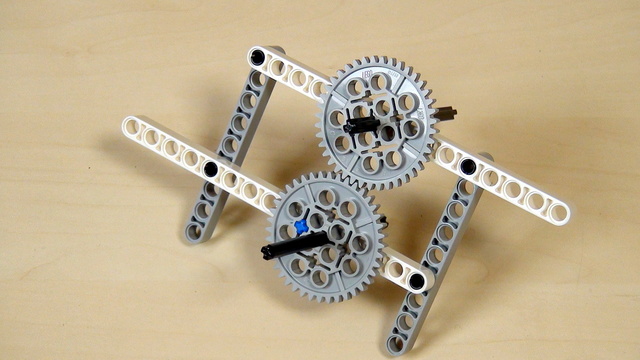

One of the very common problems with the LEGO Mindstorms and LEGO Technic Gear wheels is then a tooth is skipped. In this video, I would like us to discuss this challenge and how do we solve it.

This is not the standard video lesson. We have always wanted to just destroy the field and see how easy it would be. We would prepare a detailed lesson in the next few months, but this was one of the first tries on completely destroying the FIRST LEGO League Seniour Solutions field.


We will demonstrate the common mistakes students make when building a robot.


The challenge for this video is to program a menu that is controlled from the LEGO Mindstorms EV3 brick screen.


How to organize the different robots and group of students when working on lifting the robot.


We will cover the names and the basic usage of the parts in our typical robot.

Answering three questions:
Why - because we believe any student and basically anybody must have a basic understanding of how electronic works. This course gives us the chance to present it and to move forward to better and smarter robots.
How - we do videos, we set tasks. You solve them.
What - we are using Arduino. Because it is popular, it is easy and we like it.


After we take each sample, we perform calculations and these calculations could take different time. It is important to know how much time does it take to perform the calculations. In this video tutorial, we would data log the time and plot the data.


In this video tutorial we would discuss the M13. OBSERVATORY mission from the FIRST LEGO League robotics competition 2018-2019 Into Orbit. This is an easy mission. You can accomplish it by pushing the level with the robot. The challenge is that there is not enough space to move with the robot around the attachment. Let's discuss how we could achieve it.


There are a few things that you should be careful about when building from instructions .


This second way of positioning the LEGO Mindstorms EV3 motors on the robot leaves more space for the Mindstorms brick and for attaching a third motor. We are experimenting and showing the advantages and disadvantages of this particular construction.

Overview of what is going to happen in module 3


We are showing the first way we could position the motors on the robot construction. This seems to be challenging for many robot builders and that's why we are going to do it in a few different ways in the next few video tutorials from the series.


This quick pinless attachment is designed for collecting parts by pushing them. It shows the principle of putting a robot of an attachment in a very fast manner. Such attachments are popular at the FIRST LEGO League competition. The attachment uses Luly, a small LEGO Education SPIKE Prime competition robot with 3D building instructions as a robot base.