

Why do we need an SD card for the Raspberry Pi.
With the set for the course, you also have an SD card. It is important that you understand why and how is the SD Card is used.
- #720
- 12 Feb 2018


With the set for the course, you also have an SD card. It is important that you understand why and how is the SD Card is used.


Yes, we know. Starting with the phone when you have a toy car and a Raspberry Pi might seem strange, but this is why we do it.


A special fourth case for a turning with robots with two wheels.


Unpacking the VEX EDR set and learning the names of the different parts included in the set


We use a sensor so the robot must be reliable and accurate right? Wrong. The robot is not reliable and accurate only because we use sensors and that's really important during FIRST LEGO League competition. There is a reason for this and in this tutorial we demonstrate and explain how the robot behaves with a basic use of the Motion Sensor to move straight. As a result you will learn why is it important not to stop at this stage and to go to the next level with more advance use of sensors.


In this tutorial, we show you how to display all the values from an EV3-G array on the EV3 brick display. We are using an array Read Operation along with a loop. We are also detecting the loop counter and using it as an index to an array. It's basically the only viable way to do it. The process is commonly referred to as - "Iteration over an array" (although we still do not have an iterator in the programming language, we promise that one day we would do the super advance videos on "iteration" using the LEGO MINDSTORMS robots")


In the EV3-G software, you could use negative numbers for power and rotations. In this episode, we would look at what is the meaning of this numbers and make a few notes of where the teacher must be more careful.

This video tutorial shows how the LEGO Mindstorms EV3 Rider Robot Motorcycle with Cart robot works. You can ride a friend with you.


The next challenge of the course is to build a container where you could store the balls (objects) that you are collecting. The first thing is to see how it works as an end result. You can use the same principle during FIRST Technical Challenge competitions. You can also fire the balls, just by rotating the axle in reverse.
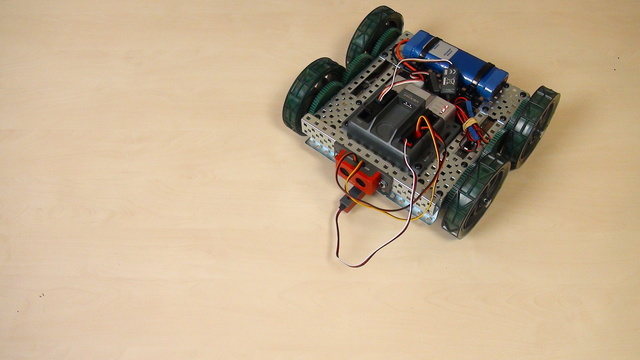
With this video tutorial, we start with Turns with the VEX EDR robot.


Throwing/Shooting is a common challenge in FIRST LEGO League competitions and in this robotics video tutorial we are demonstrating an attachment that you can use to throw/shoot a ball. There have been missions for throwing balls like in bawling, or like in soccer/football. The attachment that we use relies on the properties of the plastics used for the LEGO MINDSTORMS Robot Inventor 51515 set - it bends and it throws.


Note for the teacher on making the construction more stable, more durable and using beams for this.


In the RobotC software we could make the robot wait for a couple of seconds by using the wait function. This will give the motors a chance to work and this will actually move the robot.


In this video tutorial we deliver the Innovation project model from base to the cargo connect marker on the field. The goal of the mission is to deliver. The mission model is assembled before that.


This video tutorial contains a detailed explanation on how we accomplish the FIRST LEGO League 2018-2019 Into Orbit mission called M05. EXTRACTION, but compared to one of the other tutorials about this mission, in this specific tutorial we are using Box Robot 1 and a multi-purpose attachment. The attachment is designed for two missions and one of the missions is the Extraction


How important is it to have predictable behavior in your classes.

Using Display, Sound, Wait and Move blocks together.

It seems obvious and intuitive how to connect the robot and the computer. We must cover that part, so that we are sure you can download our programs to the robot later on.


This is a 10 out of 10 tutorial where we deliver and drop precisely to complete a FIRST LEGO League 2021-2022 Cargo Connect mission. We reuse the same attachment as in other missions to demonstrate a reusable attachment.


This is a 10 out of 10 tutorial that demonstrates the consistency and reliability of the robot to complete the Unused capacity mission. In this mission, we do not need any guidance to push the model as it is near the west side where it should arrive.

The dance mission is one of the most straightforward and easy missions to complete at the FIRST LEGO League competitions. This one is from RePLAY competition. The goal is to reach a specific place on the field and dance with the robot. You will see how we dance and have fun with our robot. Never forget to have fun during the competitions.

Parents generally use the same email address for their students. When enrolling into a group it is possible to enroll another user for the same email address. We call this a "brother or sister". Brothers and sisters could share the same email address but they have two different usernames.
The process of registering a brother or sister is the following


The tutorial is about what are the parts that you should buy to have the Ball Collecting mechanism.


The topic of this tutorial is the purpose of a system of gears when throwing a ball.


The length of the lever has a certain effect when hitting the ball. In this tutorial, I would like to discuss what it's the effect.


How to control the speed of the motors and the speed of the robot.

In this tutorial, I will cover the adjustments of the display and the color lamp blocks from the LEGO Mindstorms NXT-G. Today I will show you how to use the color lamp in order to make your robot more interesting or how to display sensors values or try to draw something on the screen of the brick.