In this video tutorial we will reach a specific location on the field 10 times. This programs demonstrates the accuracy and consistency of a program that used the Motion Sensor to detect the angle at which the robot rotates. At the end of the tutorial you will have a visual and clear picture of what you could expect from this basic usage in terms of consistency and accuracy. This might be enough for some cases and it might not be enough for others.
- #1924
- 26 May 2022
- 5:58
- LEGO Education SPIKE Prime
- Move straight, 10 out of 10, Scratch, LEGO Education SPIKE App Word Blocks 2, Programming, Motors
How to use this tutorial?
Download the program and build the robot. Run the program and see for your self. Experiment. Check the consistency of your robot. Probably the wheels are different, their friction is different, or the motors are different. The goal is to gather as a team and see what is it that you could expect from the robot.
English
In this video tutorial, we use the LEGO Education SPIKE Prime Robot and try to reach a specific position on the field and will do ten consecutive runs from the base to the mission model to demonstrate how accurate our program for motion sensor is. We use the motion sensor to reach the specific location on the field and with ten runs we demonstrate the accuracy and the consistency of the program.
Let's see our first run with the LEGO Education SPIKE Prime Robot. Move forward, turn left, then turn right, move forward, turn left and we reach the mission model. That's the goal of our mission. We are trying to reach a specific FIRST LEGO League model on the field and we do this ten times to see the accuracy and the consistency of the robot and its behavior. In the program, we use the motion sensor. And in the previous tutorial, in the lesson we've looked at the program and how the program works. The goal of the program is to use the motion sensor and to use the motion sensor only when the robot is rotating. So when we are moving forward, we are not using the motion sensor, but when we are rotating, we are using the motion sensor. How and why? The motion sensor detects three different angles of rotation. And when we move forward and then we want to turn right here on this left turn, then on the right turn, we use the motion sensor. Let's see the third execution. You see that we again reach the mission model and there are about two inches or about 5 CM between the robot and the mission model. So third run. Our goal here is not to have a ten out of ten. This program only gets us that far. We will develop in the next few lessons, additional features to the program that would make the robot even more precise. But for now, looking at this program, it works. It works and it's consistent. It makes mistakes from time to time. Let's see this forth run and you see that now there is very little space like less than an inch or about one centimeters between the mission model and the robot. So there is this gap when we execute the program with the LEGO Education SPIKE Prime software, there is this inconsistency at the end position and it's between 1, and 5-6 CM or between half an inch and two, three inches. That's the now you see this fifth run, it went quite far away. So there is a big gap between the position that we want to be and the position that we actually arrived. And this is because the robot, it works in this way. This is how most of the LEGO Education SPIKE Prime and previous versions of LEGO Education Robots. This is how they work. There are small differences in the way the Motors behave, in the way the wheels have different friction to the field and this all leads to small differences and at the end the robot is not exactly where the mission model is. This was the 6-th execution. Let's check out the 7th
It's a simple program in the next few tutorials we'll develop more advanced programs that will give us better precision but it's a tool, it's a tool, you can download it, check it, you can see the previous tutorial of the explanation of how the program behaves and you can learn from the program and it's a really simple tool that all teams could use to arrive at specific position on the field, move forward, turn left. The way we use the motion sensor is again when we are turning when we are turning in the program we say we want to turn to 35 degrees or we want to turn to -90 degrees and we want to turn to plus 90 degrees and in this way we again try to reach the specific position. What's important here is that we need to align the robot every time at the same place
and we are again at about two to 3 CM about an inch from the mission model.
One more. It takes about 20, 30 seconds to reach this specific location on the field from the base and we see that the robot reaches the mission model almost every time. It's not very precise. There is a small gap that's true but this program gives you a nice tool of how to use the motion sensor to reach a specific location on the field.
Курсове и занятия включващи този Урок
Този Урок е използван в следните курсове и занятия.
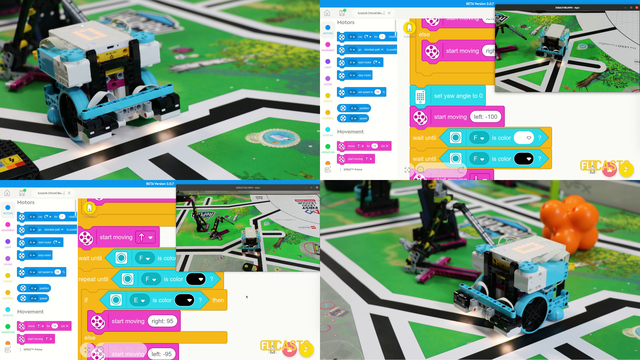
LEGO Education SPIKE Prime Programming for Competitions with Word Blocks
Two fundamental concepts are essential for robotics competitions: ensuring the robot consistently navigates and positions itself accurately on the field and designing attachments that complete missions once the robot reaches its target. This course focuses on the first aspect - precise navigation and positioning - while the second is covered across the entire FLLCasts platform, starting with the FIRST LEGO League with LEGO Education SPIKE Prime. "Challenge" competition for 9-16 years old
The goal of this course is to help you learn how to program LEGO Education SPIKE Prime robots to operate consistently and reliably in competition settings. We use LEGO Education SPIKE App Word Blocks, a Scratch-based programming language, to teach key techniques applicable to FIRST LEGO League and World Robot Olympiad competitions. Topics covered include different methods for line following, such as fast, slow, smooth, and using multiple states, as well as techniques for line alignment, double alignment, and maintaining a straight path using the motion sensor.
- 40
- 188:21
- 19

Motion Sensor - Accurately reach a mission model with basic programs
This is the first, but not the last video tutorial of the course where we reach a specific mission model in a consistent way. We use the Motion sensor and only some basic principles like turning to an angle. If we use the principles in this tutorial and then build an attachment for the mission model we will have a pretty consistent way of accomplishing the FIRST LEGO League mission
- 2
- 0
- 1
- 3d_rotation 1