

Move backward by using the power settings of the Mindstorms EV3-G software steering block
We will demonstrate an alternative way to make the robot move backward
- #377
- 04 Feb 2017


We will demonstrate an alternative way to make the robot move backward

Learn how to set up LDD and Ldraw on your Windows computer. Get one step closer to building your first 3D LEGO Model.


There were a few problems with the 40 teeth gears that we were using. Let's list some of them

It is a hardware/software related course. You need a set with parts. And you need a number of sets for a class of students. You can buy the set from us, from other vendors, from online retailers. It doesn`t matter actually as long as you have the needed parts for the course. We have tried to create a very lean set, but if you can afford to buy additional parts you could create more complex and probably more interesting devices.

The course is designed for classes of students, but it could also be used personally. Each module should take you about 20 minutes and depending on how long your student hours are and how much time you will leave the students to experiment and solve tasks you could include different numbers of modules in your class.


Why: It's an easy and fun example to introduce you to Arduino
How: Presenting questions and trying answer this questions. Experimenting with different tasks.
What: We would like to show you how to control a diode. We would build a device and write programs for this device.
End Result: A blinking diode


This videos tutorials demonstrated the robot accuracy in 10 runs one after the other. 5 of them are with the robot moving slow and 5 are with the robot moving fast. See for your self what is the accuracy achieved only with the move blocks of the robot.


There is the Move Tank programming block in the software. It allows us to set different power to each motor.
In real life, the same concept is used in cars, for example. The traction control systems apply different power to different wheels, so that the car is more stable on the road during turns or on slippery road.

The Telephone game is played with 2 or more robots and is extremely funny. Each robot has a color wheel that can be rotated through the medium motor and a color sensor. The first robot on the left rotates the color wheel to a random color. The second robot must detect the color on the wheel and rotate its color wheel to this color. The third detects the color wheel of the second and so on.
It is described in details in Lesson 4 of Level C2. Cooperation


The M08. AEROBIC EXERCISE is one of the very common types of mission in FIRST LEGO League robotics competitions. I think this pattern of missions was first introduced with the growing abilities of the participating students that were constantly reaching the maximum number of points. So the competition introduced mission that require a lot of time - 20-30 seconds, are time consuming and are complex. They requires a lot of moves. This here is a video tutorial on how it could be accomplished


Building a rack is a very important skill during competitions. You should try to build one, learn how to use it and have it as a tool for you next robots. But for this particular BoxRobot, we will not continue with a rack.


The most stressed wheel in our system is the driven wheel. We've already fixed the problem with the driving wheel of the scissor mechanism and now it is time to look at the drive LEGO Mindstorms wheel.


We are programming this strange construction to move in a square. This is a basic task, but it is worth doing for a robot with motors placed in different directions.


This is one of the last tutorials in the LEGO Education SPIKE Prime programming for Competitions course and it demonstrates what we've all been waiting for - how to reach a mission model from base in a reliable and consistent way when the mission model is on the other end of the field. Naturally what we use are all the different concepts that we've learned in the course and the tutorial is more advanced than the other so if anything is not clear take a look also at the different tutorials an concepts in the course.

After downloading the SPIKE programming software, you’ll need to connect to your hub in order to load a program to your robot. Let’s take a look at how you can do that!


In this video tutorial we take a look at the consistency of a robot that uses acceleration and deceleration to turn precisely. We use the motion sensor. In 10 consecutive runs we demonstrate what could you expect from the robot when it comes to consistency.


Think of an attachment that leaves the Gecko on the mission model. Don't use the robot attachment that we already have. Just the box robot and the gecko. Nothing should support the Gecko when it is hanged on the mission model.
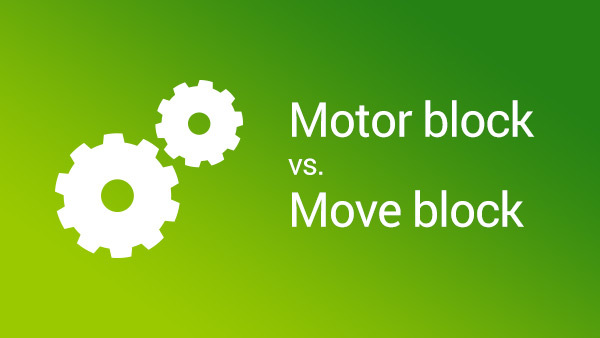
If you look at the properties of the move block and the motor block LEGO Mindstorms NXT, you will see that they have much in common. Still they have several differences. You should be aware of these differences in order to choose the appropriate block for your needs.

This tutorial demonstrates how a LEGO Education SPIKE Prime robot could stop when it reaches a wall. FIRST LEGO League competitions are held on tables that have border and it is sometimes useful to use the Ultrasonic sensor to detect the border and stop close to the border. The attachment uses Luly, a small LEGO Education SPIKE Prime competition robot with 3D building instructions as a robot base.

Devi is a stubborn robot. No mater how many times you press the button, it will press the button last. It if you press again, it will press again. Sometimes it will rotate and speak, but will again press the button, and will continue pressing until the end of times.


In this video tutorial we demonstrate an attachment that can accomplish Drop missions. A drop mission is when you have to move on the FIRST LEGO League field with the robot, reach a mission model, and drop a part in this mission model. First time we saw such missions I think was in FLL 2013. The attachment, the robot and the mission model could be build from a single LEGO MINDSTORMS Robot Inventor 51515 set. The mechanism for dropping works by releasing a lever when the attachment is pushed against the mission model. Check them out.


In this tutorial, we add another mission to our current program. This mission is - hanging the Gecko from the FIRST LEGO League Animal Allies.


This animation demonstrate the use of an LEGO MINDSTORMS Robot Inventor attachment to lift a lever of a mission model. The mission model is the Power Switch mission model where you have to move the lever from one side of the mission model to another. The principle of the attachment is powerful and easy to implement for all kinds of missions.


We will cover the typical reasons why your robot is not moving at all.


This video tutorial contains a detailed explanation on how we accomplish the FIRST LEGO League 2018-2019 Into Orbit mission called M08. AEROBIC EXERCISE. This again is a very interesting mission from the competition. We could learn a lot of basic principles in the field of robotics. This mission requires the robot do to something very fast and many times.