In this video we look at the robotics mechanism for dropping the different blocks into the different region on the World Robotics Olympiad 2013 field.
- #218
- 03 Jul 2016
- 4:55
- LEGO MINDSTORMS EV3
- Push, World Robot Olympiad 2013 World Heritage, World Robot Olympiad, WRO 2013, Pushing, Array, Menu, WRO, Construction, Programming
The mechanism works like a loaded gun. In has a rubber band that exerts a pressure on the parts.
We load the blocks in any order and that with the middle motor we drop each block by doing a single rotation with the LEGO Mindstorms EV3 Robot.
Sometimes when using such mechanism a glitch could happen and in the video I try to explain how could such glitches be solved.
English
- In this video, we'll take a look at this mechanism for dropping the different blocks into the different regions. The mechanism works like a loaded gun, so we have a rubber band right here, and with this rubber band, we can have some pressure on this small part, and we load the different blocks. And to the order in which we load the different blocks, it doesn't matter. So we just load the first one, then the second one, then the third. Again, the order doesn't matter. Sorry. And now this is done. So these here are the five blocks loaded. And we have one medium motor, and with this one medium motor, we do a rotation. And when we do a rotation, we can see that one of the blocks will fall, and then we return, and then we can drop the other block. And because we have the rubber band that is pushing the blocks to this side of the attachment, and we can continue with this, and we can fire all the elements. You can see that we have this small slide here, so that the blocks could fall without dropping, so that they can fall exactly at the region that we want to drop them in, the green, or in the blue, or in the red. And this is how the mechanism works, and it's pretty simple, because it's only a rotation of this medium motor. And let's see this in action. One block, then we start rotating the motor again. Second block, and sometimes when you use such mechanisms, you can get into this situation, where we currently have the red block. I'm going to leave this one here that is pushing on the green block, and the green block is stuck. The question is what can we do? And the problem is that...let's run the motor again, this time with smaller power. What happens here is that this lever does not reach the green block, and it cannot push on the green block. So we must somehow extend this lever. But as you can see, this lever, it's the longest beam in the Lego Masters DVD set. It's 15 holes. So we must find another way to extend it. We can't just use a longer beam. And for this, we can use two smaller beams. And I'll take one that is seven holes, and one that is nine holes. And this sums up two, 16 holes, and we must also connect them to each other. And after connecting them to each other, probably, we could have a longer beam and the longer lever.
So this will be one of the solutions. Let's try it. This, and we now remove
the beam, and we add to this one here. Let's run it again. Now you can see that we were successful in pushing this block from the mechanism, but we got into another problem. Our whole lever here with the motor is stuck, because it cannot make a full rotation when it's trying to make a full rotation. It actually gets stuck in here. So we yet need another solution for this. The problem is that we have a seven holes beam connecting two beams here, and we'll try to improve this in the next video.
Courses and lessons with this Tutorial
This Tutorial is used in the following courses and lessons
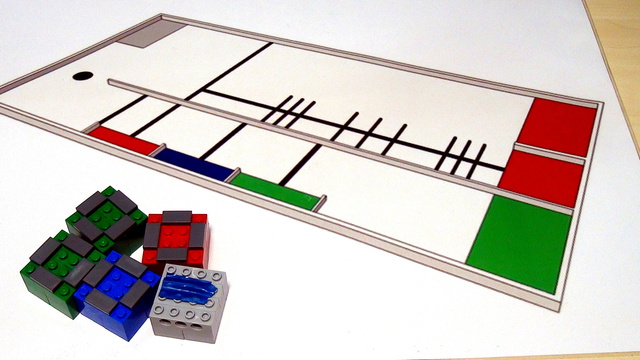
World Robotics Olympiad (WRO) 2013 Elementary. Review of solutions with explanations
Presenting a sequence of videos, materials and programs for accomplishing the WRO Elementary 2013. We present arrays, menus, counting colors and many more.
- 11
- 57:48
- 0

Pushing blocks. Arrays, Lines, Menus
In this video we look at the robotics mechanism for dropping the different blocks into the different region on the World Robotics Olympiad 2013 field.
- 1
- 0
- 0
- 3d_rotation 0