One attachment to rule them all...We have seen it and it works -> solving most of the competition models with only one attachment. In this video tutorial without programming we would walk you through the principles and methods of using a single attachment for most of the FIRST LEGO League competition models. One can learn alot from using as few parts as possible to solve as many missions as possible.
- #122
- 22 Oct 2015
- 8:28
- LEGO MINDSTORMS, LEGO MINDSTORMS EV3
- FIRST LEGO League, FIRST LEGO League 2013-2014 Nature's Fury, Pinless, Attachments, EV3, FLL 2013, FLL
We have skip the programming, because there are other tutorials on positioning and moving on the competition field. But we are demonstrating the way of thinking.
Accomplishing most of the FIRST LEGO League (FLL) missions does several things:
- reduces the usage of parts
- teaches you to think
- much faster
Of course, it is more difficult, but as everything there are advantages and disadvantages.
English
In the next few videos we'll be solving most of the FIRST LEGO League World Class competition missions with a single attachment and with our EV3 competition robot. It is a single attachment with a few sensors, we're solving The Door, The Search Engine, The Community Tree challenge, The Engagement, The Football. We are doing all kind of things with a single attachment and it will be walk-through and it's very valuable that you can solve most of the competition with very few parts and a simple movement up and down. Let's see how we can do this.
First we start with The Door. The Door as I've told you is an interesting mission. We have to push the lever and only then you can open the door, so if you don't push the lever down you can't open the door. We add our attachment to the robot, like this. We add the ball, we need this ball for the football mission, we place the robot in the base, something like this and we start the round. When we start we align the robot to some of the borders, so it's a matter of positioning of the robot in the base. You can choose to position it like this on the west border or here on the south border, but when you start the round you turn the robot and then you move forward. You move forward until the sensor, here, the ultrasonic sensor detects the door at a given distance. When you detect the door you just move the lever down.
Then you can open the door.
So we are solving the mission in about 4 or 5 seconds, depending on the alignment in the base. We start the mission, we align in the base, we move until we detect the door and when we detect the door with the sensor, we move the lever down.
As you see the ball is not following it because it's attached to the attachment. It's stays in place and then we again lift the attachment and we continue to the other missions, for the other mission we must leave something near one of the mission models and it's something that we build with hands and we can just place it in front of the robot. Now when the robot moves, the small mission element moves with the robot. It's just here below the attachment. This is how we solve the door. As we have accomplished the mission with the door, we move the robot and we must now place this small construction.
We must place it in this white circle. We move with the robot.
If we have to we lift the attachment a little so that we have more space and just by pushing with the robot, we place this parts in the white circle. They are currently in. Then we go for The Search Engine mission. Let's see how we solve The Search Engine. The next step is to solve, to accomplish The Search Engine mission. As you may recall from the previous video the mission is the following. You see red here and you must push the lever and after you're pushed you draw a color, for example, yellow and you must then take the yellow loop and return this loop back to base, so it's actually 2 parts in this mission. First you must push the lever and then you must take the loop. As you can see, we have the robot here and it has this attachment and it's quite well designed for taking loops, so as we placed the parts here in the previous mission, we continue with the robot. We must somehow push this lever, you can see in previous videos, different ways in the current video we'll just continue with the robot and moving with the robot we can choose to align either to the wall, you can't see but the ball is not following and we can align to the wall and after we align to the wall we know that we are quite near to the mission element, we can turn and it's just a matter of position and then we can slightly push on the model. We push it so that we get the same color that was previously here in the mission model and then we know that we must take yellow. We just turn the mission model for 360 degrees and we know that we must take yellow. After we have slightly pushed this, we must take the yellow loop back to base. Now that might prove to be quite challenging but it's again just a matter of turning, you can turn, that's a strategy, turn, turn again and align to the wall and after you align to the wall, you at least know of the positions on the field. You know that the border is aligned to the map and you are aligned to the border. Then you continue forward, turn and then you align to this red line with the 2 sensors. After we align there are many videos for positioning robots on the field. You can see them in the links below and you can learn how to align to the lines. After you align, you again turn, it might be possible to align to this black line so that you you know exactly where you are and after that you return, you lower the attachment and you take the yellow loop,
again on the attachment and then you return back. It's something like this. And you have the attachment taking the loop and then you leave the attachment, now that you've taken the loop. That's it for this mission now the next mission is to find a way to reach the football and throw the ball into the mission model. As this video is getting quite long we'll continue with the football mission in the next video.
Courses and lessons with this Tutorial
This Tutorial is used in the following courses and lessons
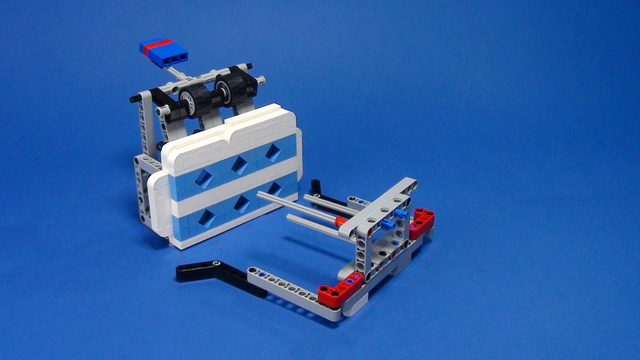
FIRST LEGO League Competition. Attachments
This course is a collection of materials for many of the attachments that we've built at FLLCasts before introducing courses. The videos were built as separate different attachments for different competitions and with the following course, we try to give it a structure.
- 60
- 347:26
- 0

FIRST LEGO League 2014 World Class. Example solutions
In this video tutorial we experiment with different ways of solving the sports mission for throwing the ball. We show seven different LEGO MIndstorms EV3 and NXT robot constructions and attachements. Most of the techniques could be applied for any mission involving throwing a ball or an object.
- 16
- 0
- 0
- 3d_rotation 7

FIRST LEGO League (FLL) 2014 World Class. Review of solutions with explanations
These are a couple of structured examples and tutorials of how the missions for FIRST LEGO League 2014 Word class competition could be accomplished. We've gathered recordings and explanations from which students and teacher can learn a lot. There are missions and attachment for rubber bands, lifting with rubber bands, throwing and other interesting and challenging robotics missions from the competition.
- 16
- 85:15
- 0

One attachment to rule them all
One attachment to rule them all...We have seen it and it works -> solving most of the competition models with only one attachment. In this video tutorial without programming we would walk you through the principles and methods of using a single attachment for most of the FIRST LEGO League competition models. One can learn alot from using as few parts as possible to solve as many missions as possible.
- 4
- 0
- 0
- 3d_rotation 2