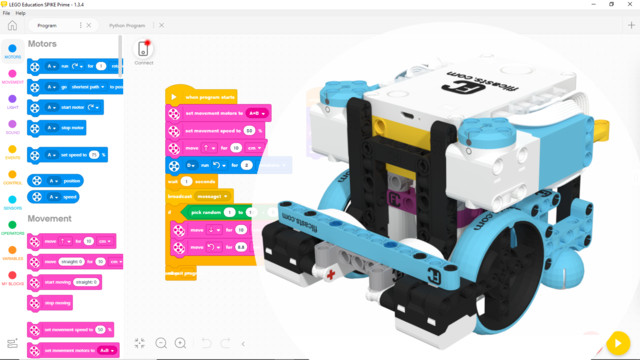
Scratch (Word Blocks) program to solve the Cargo Connect M09 Train Tracks mission with sensors LSAv3.2.3
The program uses the light and color sensor along with the motion sensor to accomplish the mission. It contains a few interesting tricks on detecting lines and configuring the behavior of the robot with specific params.
- #1hod8v
- 10 Apr 2023


