The first task aims students to find out in which direction they should program the motor to rotate. Then they will face the issue to program the motor to rotate forever. Next there might be issues with the position of the gyro sensor. Finally they will use a provided block to finalize their simulation. Bellow you can find explanations to the solutions and goals of the tasks.

To access the full video please subscribe to FLLCasts.com
- #1251
- 02 May 2019
The first task in construction and theory aims at showcasing the students that the motor rotates in only one direction and hence they should program the motor to rotate in that direction. The direction is clockwise i.e.. forward in the EV3 Software. The reason is not that significant and you can decide whether or not to comment it with students, but it is important that they identify the right direction to program the motor.
The reason for the motor not being able to rotate counterclockwise is that the center of the motor is forward relative to the steamship. That is because of the length of the cables. This way they can reach the ship without any issues.
In the next task students will have to learn how to program a motor to rotate forever. If the group is going fast through the lesson and they have enough time you can experiment with all of the shown ways, but in general one is just enough.
Then they will have to figure out that the arrows on the gyro sensor that show the directions in which the sensor detects rotation should be aligned with the waves. Otherwise the sensor will rotate in directions that does not effect its measurements and the program will not work. Students may experiment by rotating the ship by hand or through the motor control on the brick. Nevertheless, at the end the sensor should be perpendicular to the direction of the waves.
At the end they will have to download a block that is provided for them. They should program the medium motor to rotate until the downloaded block detects that the shaking of the ship is small enough and then stop. All of this is while the storm simulation is going.
You can download the end program from here: https://www.fllcasts.com/programs/g3y56p-program-for-the-ev3-steamship-simulator-robot-uylam

Courses and lessons with this Tutorial
This Tutorial is used in the following courses and lessons

Level D2. "Seafaring". Robotics with LEGO
The eighth level of the Robotics with LEGO curriculum for students in third or fourth grade.
In this level, students learn to use the fourth sensor in the robotics set - the gyro sensor. The robots are modeled after boats, yachts, and ships. With the help of the gyro sensor, students can set a course for their robots to a given angle and can detect deviations from the course. In open seas, there may be sea-monsters and the robots are being programmed to detect a sudden change in acceleration with the help of the said sensor.
- 24
- 2:49
- 107
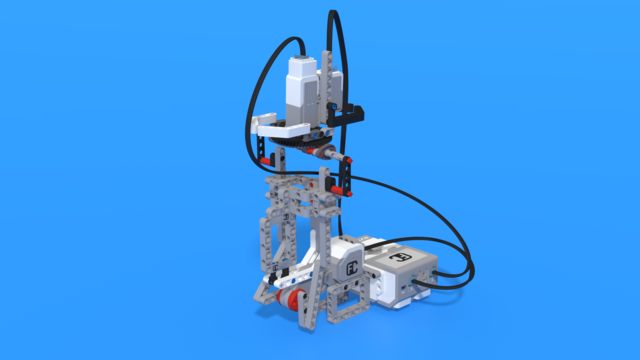
Lesson 3 - Storm Simulation
Introduction
Today we build a simulator! We will simulate a small ship motion in waves. The goal is to develop a system that turns the ship in the right direction so that it does not roll over due to the waves.
Do you remember the type of vessel we built in the previous lesson?
It was a sailboat! Today, we will move towards modern ships, because the little ship we will test is a steamship.
- 3
- 5
- 12
- 3d_rotation 1