Using everything that we've learned about LEGO Education SPIKE Prime competition programming we arrive at the final boss mission - how do we consistently reach a mission model at the other end of the field. Consistently. Every time. We use line following, motion sensor, counting of lines and border alignment. All the different concepts that we've looked at separately are now implemented together.
- #1919
- 08 Aug 2022
- 5:34
- LEGO Education SPIKE Prime
- Line follow, Move straight, 10 out of 10, FIRST LEGO League, Line following, Scratch, LEGO Education SPIKE App Word Blocks 2, Programming, FLL, Light and Color Sensor, Sensors, Motion Sensor, Gyro Sensor
How to use this tutorial?
Get the field and the robot. Then implement the program. Download the program that we've developed. Research it. Make sure you understand it. Then, try to implement your own program, for reaching another mission model.
English
In this video tutorial we use a LEGO Education SPIKE Prime to arrive at a specific mission model with the help of the two light sensors. The goal of this tutorial is to do ten runs and to demonstrate how we reach in a rather consistent way the mission model that's on the other side of the field. Let's say we start from base, we follow the line with the right sensor and we count the lines with the left sensor. On the third line we stop, we align to the border, then we again align to the border and then we reach the mission model. Let's do this ten times. Second time we start. Now we've already been through this in the tutorial and we've talked about the program. We've talked about the blocks in the Scratch program and how they work and how we program the robot. This here is a very common challenge in the FIRST LEGO League competition. How do you reach a mission model in a consistent way? Third time, what's happening with the program? We move, we follow the line, we count the black lines, one, two and when we get to the third black line, we then use the borders. And the borders are really important here because they give us a chance to align and to be very precise. And you can see that. Third time we reach the mission model in a very consistent way.
Looking at the program. When you download and see the program, you see that there are different coefficients that we can configure for the line following, which depends on the robot. But these are quite easy just to change the values to make it follow the line faster. Again, this time, same position. Even though the mission model is on the other end of the field, we start from base and we reach the mission model every time. And we do this only because we use the sensors. And we use the sensors here. We use the two light sensors, the two color sensors, and then we use the motion sensor to move forward. Here on this move we use the motion sensor. So it's not just the border alignment that helps us, it's also the motion sensor. And we again managed to reach the mission model. One more time we start.
Let's see how it will go this time.
Again, no problem here. Now, how do you accomplish the mission? We have an attachment. We have three or four attachments for this specific mission. And you can see the attachments in the other course for LEGO Education SPIKE Prime and you can then attach the attachment to the robot and accomplish the mission from this FIRST LEGO League RePlay competition. Continue one more time
and we again arrive at the mission model. The whole program that is developed here, it consists of a couple of important concepts. Concepts like following the line, like counting the lines and moving forward with the motion sensor. Also aligning to the border. These are all important concepts that I think everybody should have in their toolbox when they are preparing for a FIRST LEGO League competition in order to have fun, to have fun, experience and to be pleasant, to participate in competition and to have a control over the robot.
What you saw here is that we made a mistake and we didn't start the robot from the right place in the base. So this is also important. Always start the robot from the right place so that you can detect the line. Last time, what you should do now with this tutorial, you should take a look at the program and download it. Construct the robot. If you have the replay field, try to do the program. If not, try it with another field. See you in the next tutorial.
Курсове и занятия включващи този Урок
Този Урок е използван в следните курсове и занятия.
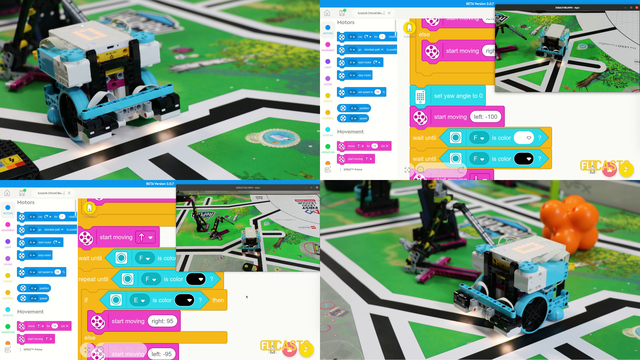
LEGO Education SPIKE Prime Programming for Competitions with Word Blocks
Two fundamental concepts are essential for robotics competitions: ensuring the robot consistently navigates and positions itself accurately on the field and designing attachments that complete missions once the robot reaches its target. This course focuses on the first aspect - precise navigation and positioning - while the second is covered across the entire FLLCasts platform, starting with the FIRST LEGO League with LEGO Education SPIKE Prime. "Challenge" competition for 9-16 years old
The goal of this course is to help you learn how to program LEGO Education SPIKE Prime robots to operate consistently and reliably in competition settings. We use LEGO Education SPIKE App Word Blocks, a Scratch-based programming language, to teach key techniques applicable to FIRST LEGO League and World Robot Olympiad competitions. Topics covered include different methods for line following, such as fast, slow, smooth, and using multiple states, as well as techniques for line alignment, double alignment, and maintaining a straight path using the motion sensor.
- 40
- 188:21
- 19
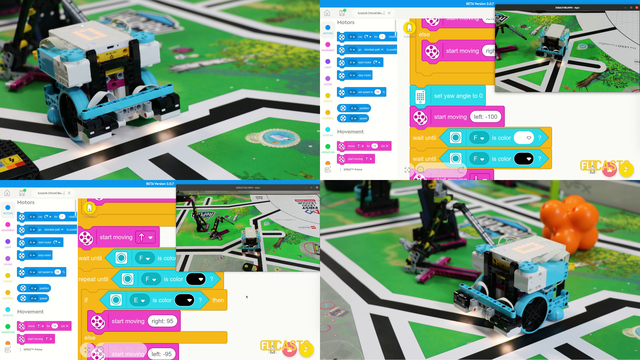
LEGO Education SPIKE Prime Programming for Competitions with Word Blocks
Two fundamental concepts are essential for robotics competitions: ensuring the robot consistently navigates and positions itself accurately on the field and designing attachments that complete missions once the robot reaches its target. This course focuses on the first aspect - precise navigation and positioning - while the second is covered across the entire FLLCasts platform, starting with the FIRST LEGO League with LEGO Education SPIKE Prime. "Challenge" competition for 9-16 years old
The goal of this course is to help you learn how to program LEGO Education SPIKE Prime robots to operate consistently and reliably in competition settings. We use LEGO Education SPIKE App Word Blocks, a Scratch-based programming language, to teach key techniques applicable to FIRST LEGO League and World Robot Olympiad competitions. Topics covered include different methods for line following, such as fast, slow, smooth, and using multiple states, as well as techniques for line alignment, double alignment, and maintaining a straight path using the motion sensor.
- 40
- 188:21
- 19

Arrive at a specific position
This is one of the last tutorials in the LEGO Education SPIKE Prime programming for Competitions course and it demonstrates what we've all been waiting for - how to reach a mission model from base in a reliable and consistent way when the mission model is on the other end of the field. Naturally what we use are all the different concepts that we've learned in the course and the tutorial is more advanced than the other so if anything is not clear take a look also at the different tutorials an concepts in the course.
- 2
- 0
- 1
- 3d_rotation 1