As you already have experience building robots, it is time to learn how to build robots super-fast. That is not done by hurrying up and skipping important steps.
The trick is to simulate an assembly line. A constantly loaded one.
As you already have experience building robots, it is time to learn how to build robots super-fast. That is not done by hurrying up and skipping important steps.
The trick is to simulate an assembly line. A constantly loaded one.

and so on...
As you can see from the description, there are a lot of moments when both the Builder and the Partner just wait. How can we reduce that time?
By simulating an assembly line, you can complete building the robot at least 15 steps ahead of the other students.
We usually do not compete when assembling, and we should not. We are giving this example for you to understand how much faster this approach is.
This Tutorial is used in the following courses and lessons

The first level of the Robotics with LEGO curriculum for students in fifth to twelfth grades.
Various constructions with robots are built. Learn how to control the motors so that the robot navigates around the Moon and Earth in various ways. Getting to know the first two sensors. The robot can feel its surroundings with the help of the Touch sensor and avoid obstacles.
The Ultrasonic distance sensor can help the robot avoid obstacles. Students work with concepts like loop, degrees and medium motor. Robots can now do two different actions at the same time - while solving missions on a field, the third motor clears detected obstacles.

In the next lesson we usually do a graduation. Write down your impressions about the students and the reasons why they have the grades you gave them.

The first level of the Robotics with LEGO curriculum for students in fifth to twelfth grades.
Various constructions with robots are built. Learn how to control the motors so that the robot navigates around the Moon and Earth in various ways. Getting to know the first two sensors. The robot can feel its surroundings with the help of the Touch sensor and avoid obstacles.
The Ultrasonic distance sensor can help the robot avoid obstacles. Students work with concepts like loop, degrees and medium motor. Robots can now do two different actions at the same time - while solving missions on a field, the third motor clears detected obstacles.

The second level of the Robotics with LEGO curriculum for students in second, third or fourth grades.
A new sensor is introduced - the Ultrasonic distance sensor can help the robot avoid obstacles. Students work with new concepts like loop, degrees and medium motor. Robots can now do two different actions at the same time - while solving missions on a field, the third motor clears detected obstacles. The first robot with chain-treads is built.

Today we will build our first robot for automated transportation which will help us learn a new block – the repetition instruction.


The firfth level of the Robotics with LEGO curriculum for students in second, third or fourth grades.
The students build many robots with chain-treads. The Color Sensor is introduced and robots use it to recognize the colors of the objects around them. Students learn about gears, basic gear constructions, and their application. Robots now can stop on a black line and can follow a line using their sensor.

In this course, we will construct different military vehicles and constructions.
Have you seen, probably in movies, how people use small light sticks to help airplanes land. These sticks are use to help drivers of heavy vehicles navigate in traffic without accidents.
In today's' lesson we will build an Ammo Truck. We will attach to it a new sensor - color sensor. We will learn more about it, how it works and how to program it. Later, we will use it to give different commands to the truck.


The fourth level of the Robotics with LEGO curriculum for students from fifth to twelfth grades.
In this level students focus on the rotational sensor that is part of every motor in the robotics set. Students also learn to use the fourth sensor in the robotics set - the gyro sensor.
First few robot constructions imitate sea-animals and their behavior. Students create programs that check whether the robot's claws or pecks have successfully caught an object. That sensor in the motors allows the robots to go back in their lairs even after the use of unlimited movement. The rest of the robots are modeled after boats, yachts, and ships. With the help of the gyro sensor, students can set a course for their robots to a given angle and can detect deviations from the course. In open seas, there may be sea-monsters and the robots are being programmed to detect a sudden change in acceleration with the help of the said sensor.

Most probably, you haven't built a robot before. So not only will you build a robot for the first time, but you will also have to work with another student. To make those first steps as smooth and pleasant as possible, we will point out some key points in the process of constructing a robot in pairs.

The firfth level of the Robotics with LEGO curriculum for students in second, third or fourth grades.
The students build many robots with chain-treads. The Color Sensor is introduced and robots use it to recognize the colors of the objects around them. Students learn about gears, basic gear constructions, and their application. Robots now can stop on a black line and can follow a line using their sensor.
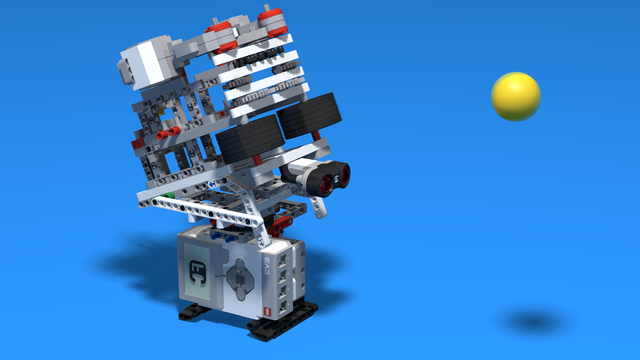
Remember to provide feedback to students regularly. It's important to give structured feedback in the form of a grade. Today, you'll need to grade your students following this article.
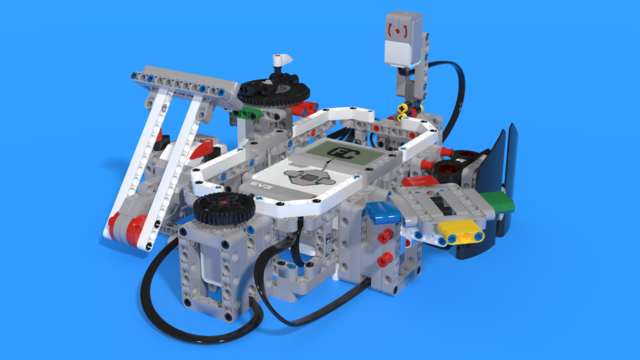
The seventh level of the Robotics with LEGO curriculum for students in sixth or seventh grade.
In this level, student develop a memory training game. The player must remember series of actions like press a button, shake a pole, pull a lever, show one of many colors. In order to program the game, students use many variables and modify their states. Students create their own custom sounds and images, in order to reflect their own personality in the game. In the end of the level, the game stores top scores even after a full shut down with the help of text files.

Most probably, you haven't built a robot before. So not only will you build a robot for the first time, but you will also have to work with another student. To make those first steps as smooth and pleasant as possible, we will point out some key points in the process of constructing a robot in pairs.
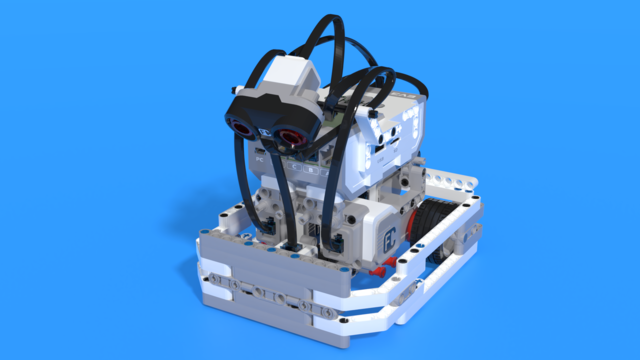
This is the eighth level of the Robotics with LEGO curriculum for students in fifth to twelfth grades.
With the help of robots designed for games between students, they learn how to work with variables. Robots keep the score of each player and do calculations with the information in the variables.
In order to group functionality all the time, students use the well-known myBlocks. The concept of behavior is introduced and the programs are organized in many threads that exchange information between each other.
At the end of the level, the robots generate problems with numbers and the students must create equations.

Most probably, you haven't built a robot before. So not only will you build a robot for the first time, but you will also have to work with another student. To make those first steps as smooth and pleasant as possible, we will point out some key points in the process of constructing a robot in pairs.

This is the fifth level of the Robotics with LEGO curriculum for students in fifth to twelfth grades.
In this level students will learn how to work with data measured by the sensors. The concept of Algorithm is introduced and the programs perform calculations without knowing the values beforehand. The programming blocks transfer data between each other via data wires. The robots are designed to address the problems of security systems. Variety of alarm systems are built and the physical principles of different security methods are considered.

Most probably, you haven't built a robot before. So not only will you build a robot for the first time, but you will also have to work with another student. To make those first steps as smooth and pleasant as possible, we will point out some key points in the process of constructing a robot in pairs.
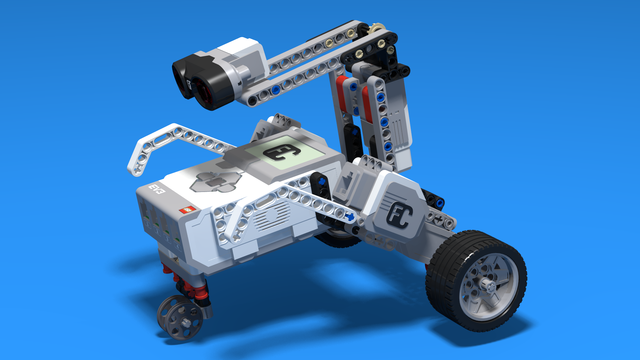
The third level of the Robotics with LEGO curriculum for students in second, third or fourth grades.
In these lessons, we stress on more complex and challenging robots. The concept of Condition is introduced. Students learn about physics concepts of inertia and center of mass. Robots with two sensors are built and students program both of them. Programming becomes more complex as robots now can make complex decisions. "Spy"-robots sneakily follow their targets, trying to be undetected.

In the next lesson we usually do a graduation. Write down your impressions about the students and the reasons why they have the grades you gave them.
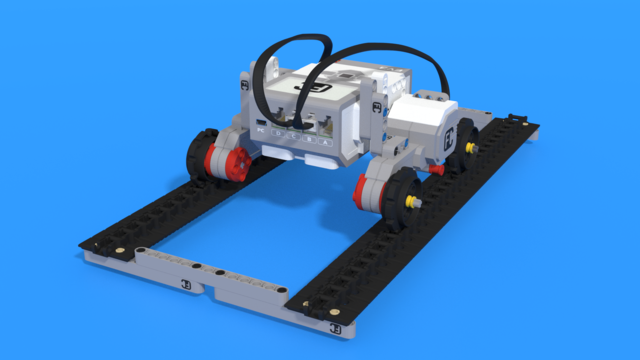
In the second level of Python for EV3 robots, students learn in-depth the touch sensor. The sensor is used as an input device for manual control of machines, as well as a sensor for autonomous robots. In a pair of lessons, students build a control panel for the grabber and the movement of a crane. Programming wise, students learn how to fork code with "if-else" constructions, how to create conditional and forever loops with "while" and how to negate conditions with "not" operator. In the end of the lesson, robots can detect obstacles and avoid them, so that they traverse a simple labyrinth.

Most probably, you haven't built a robot before. So not only will you build a robot for the first time, but you will also have to work with another student. To make those first steps as smooth and pleasant as possible, we will point out some key points in the process of constructing a robot in pairs.
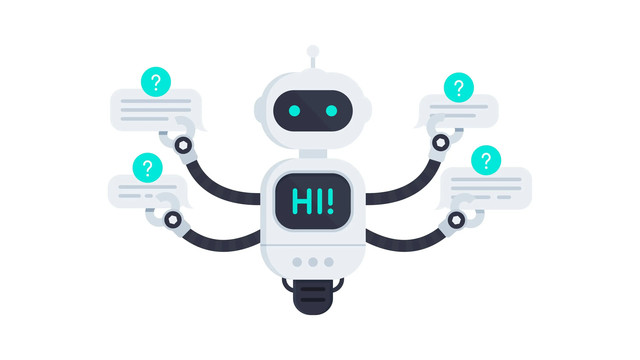
В много от занятията отборите работят върху един робот, като всеки отбор е отговорен за правилното реализиране на поетата от тях функционалност. Задълбочено се разглеждат задаването на входни стойности и използването на изходните стойности на всички блокове. Широко се използват променливи от трите основни типа: Integer, Boolean, Text. Роботите вече пазят богато вътрешно състояние, могат да броят, да изчисляват, да се обосновават логически, с помощта на което взимат много по-правилни решения. Въвежда се използването на паралелно изпълняващи се блокове.

Целта на занятието е да се реализират програми за робота BallHunter по-сложни от тези реализирани в Роботика Фи. Продължава се с използването на променливи, групиране на действията в блокове. Въвежда се прочитането на стойности от блокове. Въвеждане на блокове, които връщат резултат.
Сини и червени топки от няколко комплекта. Поне 5 топки общо.


This is the second level of the LEGO Robotics Curriculum for second, third, and fourth-grade students.
In this level, we will focus on History and Mythology, with each lesson covering a different aspect of the ancient world. You will learn about a new distance sensor that uses ultrasound to help a watchtower robot detect invaders. We will also introduce new concepts such as loops, degrees, and a third motor. Additionally, you will learn how robots can perform two different tasks simultaneously.

In this lesson, we will learn how the ancient people managed to use the wind to navigate the seas, and we will build a boat robot!

People have used water for transportation for thousands of years. It was useful when you go downstream on a river or a sea current.
What do you think they did to go upstream?
They needed to use people with oars to fight against the current, which was really tiring and couldn't work for a long distance. So, people invented the first sailboats! They used the power of wind, which allowed them to go further faster, and they didn't need so many people to move them. The first record of a sailboat is a drawing on a vase in Egypt around 5500 years ago. However, sailboats were probably invented a long time before that.
The Phoenicians were the most famous naval people of the ancient Mediterranean world. They used their sailing boats to discover and trade with lands throughout the entire Mediterranean Sea, and even beyond, reaching as far as the British Isles. They became a massive trading empire and invented an alphabet, which was later the basis for the Greek and Latin alphabets we still use today!
Another people who mastered sailing around the same time were the natives of southeast Asia, who managed to sail all around the Pacific Ocean and reach even the furthest islands there.

This is the third level of the LEGO Robotics Curriculum for students in second, third, or fourth grades.
Carnival and Amusement Park Level. Each lesson has a theme related to carnivals and amusement parks. Students learn about physics concepts of inertia, center of mass, and centrifugal force. New ways of programming the force and distance sensors are introduced. We work with new concepts: forever loop, if/then, and if/else.

In this lesson, we will create and program the strange car that the carnival uses for transport!

Why would the carnival use a strange car? Would you drive such a car?
They want to be funny and interesting, of course! Many carnivals and circuses use quirky versions of normal things to promote themselves, like a weird attraction or a car! In this level, we will explore some LEGO carnival ideas and how they work!

This is the fourth level of the LEGO Robotics Curriculum for students in second, third, or fourth grades.
Competitive Introduction Level: Each lesson has a theme related to various LEGO robotics competitions. Students learn about FIRST LEGO League, Line Following, and Sumo Wrestling. A new color sensor is introduced, and students use forever loops, wait until commands, and if/else statements in new ways.

In this level, we will learn how to use a new sensor - the COLOR SENSOR! We will also explore various robotics competition disciplines, such as FLL, Line Following, and Sumo!
Have you heard of any of these competitions? Would you like to participate in any of them?

We will start with the namesake of this site - FLL. FLL stands for FIRST LEGO League. An FLL competition has four categories: Research Project, Core Values, Robot Design, and Robot Game.
We will focus on the Robot Game, which takes place on a special field, like the one in the picture. The field has multiple missions that the robot should accomplish to score points. The robot that scores the most points in 2 minutes and 30 seconds wins.
Every year, FLL has a new theme, which changes the entire Robot Game Field. Teams have a few months to prepare their robot before the actual competition begin.