

Teacher Notes: Introduction to EV3 Controller
There are some things to be careful about when your students work with the brick.
- #351
- 24 Jan 2017


There are some things to be careful about when your students work with the brick.


This second part continues with importing two previously developed in Episode 53 blocks into our program. With them we can for align to lines. We program the robot to align to the cross line and start following it.

Robotics Game of Life – that’s the name of our new scientific journey. We are organizing a 14-sessions course (1 session weekly). The idea of the course is to develop a solution to the Conway Game of Life where the robots would actually play the game. Students will construct the robots by instructions and lots of imagination. Initial programs will be provided by us and modified by students.

In this lesson we will program our robot to display emotions!


In this video, we introduce two pieces: beam with pins and the angular beam with pins

This is where the confusion really comes. We are keeping the robot orientation straight while the robot moves, but at the end the, robot is not at the fiinal location that we would like it to be. The robot is still about 2-3 centimeters away after moving for about a meter.


Each palette contains programming blocks that share common purpose. We will cover most of them


DIfferent wheels and tires will result in different behaviour of the robot. That is actually pretty common sense. The real question is what is the influence. Would the robot make smaller deviations if it has smaller wheels or it will make larger deviations? The tires could also be quite dirty or brand new. Or the wheels could be attached in different ways.


In this episode I would like to show you how to enable the communication between the computer and the NXT brick, through the USB and using the leJOS project. Starting leJOS on Windows is pretty easy. But starting the samples and achieving the communication is the actual problem.

First time programming the motors of the robot using the EV3-G software installed on a computer. We would explore how to move forward/backward and turn with the robot.
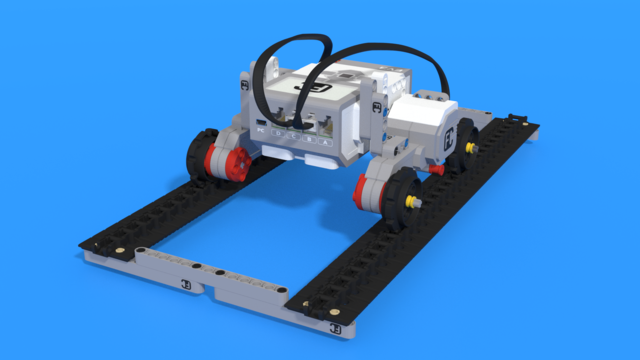
In the second level of Python for EV3 robots, students learn in-depth the touch sensor. The sensor is used as an input device for manual control of machines, as well as a sensor for autonomous robots. In a pair of lessons, students build a control panel for the grabber and the movement of a crane. Programming wise, students learn how to fork code with "if-else" constructions, how to create conditional and forever loops with "while" and how to negate conditions with "not" operator. In the end of the lesson, robots can detect obstacles and avoid them, so that they traverse a simple labyrinth.


A spin turn is a turn around the center of the robot. Let's learn how to program it.


The 90-degree turn of the robot is different from 90-degree turn of the motor!

Here is Mintonet. The robot is created to be used in pairs, but you can also build just one and practice your shooting with a box. The robot works with plastic balls between 5 and 7 cm. Using the ultrasonic sensor it can detect either its partner or a box and then it shoots. How many balls can you score?

The Telephone game is played with 2 or more robots and is extremely funny. Each robot has a color wheel that can be rotated through the medium motor and a color sensor. The first robot on the left rotates the color wheel to a random color. The second robot must detect the color on the wheel and rotate its color wheel to this color. The third detects the color wheel of the second and so on.
It is described in details in Lesson 4 of Level C2. Cooperation