

Best practices for creating long programs by trial and error
Now that you have tried and solved a challenge involving a series of instructions, we would like to share a few best practices.
- #413
- 15 Mar 2017


Now that you have tried and solved a challenge involving a series of instructions, we would like to share a few best practices.
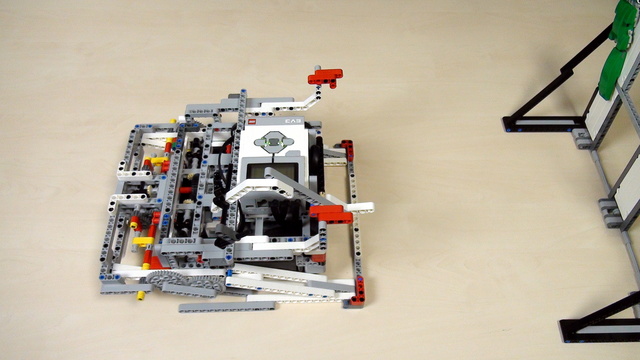
The FIRST LEGO League competition is similar each year. With a little experience you could accomplish most of mission. The goal of this episode is to introduce you to the course, its purpose and approach.


With this video tutorial we start the course for LEGO MINDSTORMS Robot Inventor and how to successfully program the robot for FIRST LEGO League robotics competition. It is good to have SPIKE Prime or EV3 for the competition. But if you happen to have Robot Inventor, don't be discourage. It is still possible to participate and accomplish a lot with the set.


One of the easiest ways to improve the accuracy of LEGO Education SPIKE Prime robots is to use acceleration and deceleration when moving. This also applies to LEGO Mindstorms EV3 and LEGO Mindstorms Robot Inventor and generally to most robots that we know of. This tutorial demonstrates how acceleration and deceleration could be used and what improvement in accuracy and consistency you could expect. This is quite useful for FIRST LEGO League and other robotics competitions.

We continue the discussion of the Robot Design category from the FIRST LEGO League Competition. This time we stop on the programming - how to evaluate the programming of the team during its preparation for the competition.

As an extension to the previous video we talk about the Hi Technic Color Sensor again.


We will demonstrate an alternative way to make the robot move backward


Why we will never use seconds in our lessons.
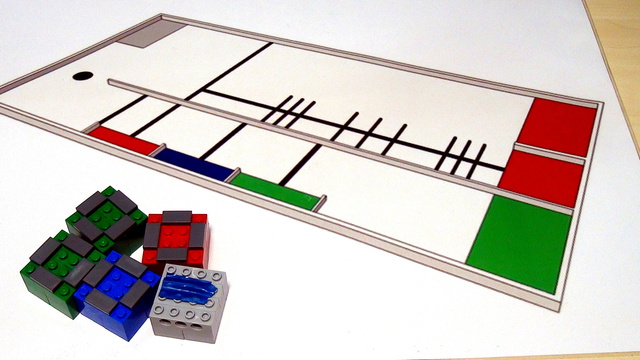
We are working on the World Robotics Olympiad (WRO) 2013 competition and its elementary part. The series will introduce three different concepts and this would be Arrays, Menus and Counting different lines. In the video you will see the robot working as it is in the final stage.

Learn how to set up LDD and Ldraw on your Windows computer. Get one step closer to building your first 3D LEGO Model.


We keep the robot orientation straight while moving, but when we stop the robot could be in a different orientation. This applies for both using the Mindstorms Gyro Sensor when moving straight or the Mindstorms Color sensor when following a line. In this video tutorial, we will do a few examples of when an how this could happen.


Second active pinless attachment for the robot construction. It is placed in the top/right corner of the robot and includes an interesting gear system for transferring the power. The attachment is suitable for complete rotations.


What a teacher should know when giving tasks to students