TL.DR
Open Robopartans BlueDot application. Go to Settings-> Connect to WiFi. Type the network name and password that the raspberry pi should use. These are the name of the WiFi network and the password for this network. Press connect. A dialogue would appear showing you the IP address.Download and install PuTTY. Type the IP of the Raspberry PI as a host, select SSH, set port to 22 and select Open. If a dialogue appears, select YES.
- #989
- 09 Nov 2018
If you don't know how to do this, you can look at Use the phone to specify the username and password for the Raspberry PI to connect to the Internet and Connect to the Raspberry PI using SSH on Windows tutorials.
Courses and lessons with this Tutorial
This Tutorial is used in the following courses and lessons
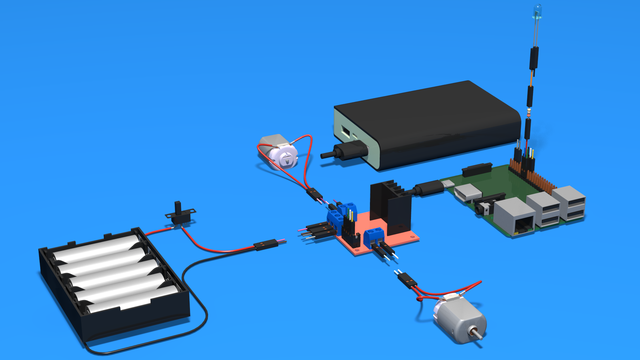
Perfect STEM course. Module 2 - 1D Games with Led strip.
Get a shiny RGB LED-strip. Connect it to a power supply and smart computer like Raspberry Pi, and you'll have your own playground. Create your own games with your unique rules in only one dimesnion. Play.
That's the second part of our perfect course. You move through the content, we check it and return feedback to you.
In the end, you should be able to program and design 1D games that make your games more interesting than ever. For everybody age 12+, 16+, 21+, 35+, etc
- 19
- 0:00
- 37

Execute some simple Python programs
TL.DR
Open Robopartans BlueDot application. Go to Settings-> Connect to WiFi. Type the network name and password that the raspberry pi should use. These are the name of the WiFi network and the password for this network. Press connect. A dialogue would appear showing you the IP address.Download and install PuTTY. Type the IP of the Raspberry PI as a host, select SSH, set port to 22 and select Open. If a dialogue appears, select YES.
- 3
- 0
- 2
- 3d_rotation 0