
To access the full video please subscribe to FLLCasts.com
- #1384
- 04 Jul 2019
"Strange Bot" has two motors pointing in different directions. In the way the motors are placed on the robot, if we just put a block for moving forward, the robot would start spinning around its center.
How can we make this robot move in a straight direction? If we want to make this robot move forward or backward, its motors have to move in diverse directions. We have a few ways to accomplish this:
- The slider of the Steering option for the Move Steering block to be on either end (left or right). With this settings of the block the two motors are moving in opposite directions.

- Start each engine separately. This can be achieved either by two motor blocks put in parallel or by Move Tank block.

Let's look at a simple example: the task is to move the robot until it hits a wall and then to move back one rotation.
If we implement the movements of the robot in two threads, the program would look like this:

If we work with the Steering option, the program would look like this:

Courses and lessons with this Tutorial
This Tutorial is used in the following courses and lessons

Robotics with LEGO - Level 1.5 - Spy games
The second level of the Robotics with LEGO curriculum for students from fifth to twelfth grades.
Students build multiple robots with thread chains and become familiar with the physical concepts of momentum and center of gravity. The concept of gears, their use and basic constructions involving gears are studied.
The new concept of "condition" is introduced in programming. Robots are becoming smarter as they can make complex decisions on their own. "Spy robots" follow their targets and avoid being noticed. This level introduces the light sensor which the robots use to recognize the colors of the objects they are looking for. Robots can stop on a black line and follow a route marked with a colored line on the floor.
The spy's most complex mission in the end of the level is to turn into a sumo wrestler and defeat any other robot in the ring.
- 56
- 12:47
- 135
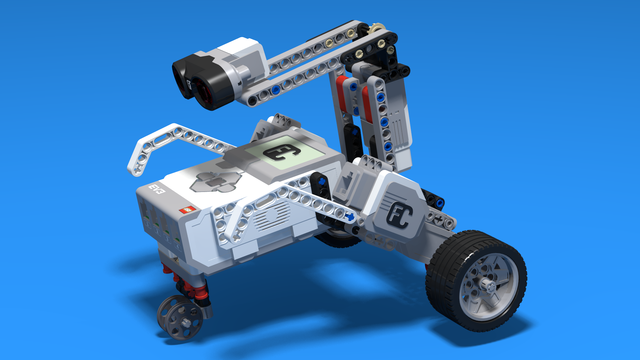
Level B1. "Spy gadgets". Robotics with LEGO
The third level of the Robotics with LEGO curriculum for students in second, third or fourth grades.
In these lessons, we stress on more complex and challenging robots. The concept of Condition is introduced. Students learn about physics concepts of inertia and center of mass. Robots with two sensors are built and students program both of them. Programming becomes more complex as robots now can make complex decisions. "Spy"-robots sneakily follow their targets, trying to be undetected.
- 30
- 7:30
- 108

Lesson 1 - Strange Bot
Intro
Today we're constructing a damaged robot! We will test how it works and if we can use it again or we would have to reconstruct it. Where did this damaged robot come from? Read below.
There are higher risk occupations such as firemen and policemen.
Can you give an example for another dangerous profession?
How many dangerous professions have you heard of?
What are the dangers in these professions?
Would you take a high risk job? Which one?
Would you want to have a robot to help you? What would the robot do?
Many people risk their lives at work, because we haven't yet created and produced robots to do the job for them. But today we're building a robot, which can eliminate the risk of one of the most dangerous professions - the one of the bomb disposal expert.
The job of this expert is to defuse bombs before anyone is injured. It sounds expensive to create a new robot for each bomb a bomb disposal expert has to defuse, but, luckily, it is not necessary. The robots can be repaired or recycled! However, sometimes it's difficult to distinguish where do some of the deformed parts go. Today we're constructing a robot, for which we don't have a right wheel and we have two left wheels. We'll try to program this robot in a way we could reuse it.

- 4
- 4
- 10
- 3d_rotation 1