We know the code that is dependant on operators must be indented forward, but if we decide to place 100 lines of code in an operator after it has already been written out, the indenting of each line of code separately would be a painfully lengthy process.

To access the full video please subscribe to FLLCasts.com
- #1634
- 11 Jun 2020
To indent several lines of code simultaneously in VS-Code, you simply need to mark the lines you wish to indent and press "tab". Semi-marked lines will also be completely indented.
The first of the three marked lines in this example is not entirely marked:
ev3.speaker.beep()
left_motor.run(1000)
right_motor.run(1000)
wait(2000)
However, if you press tab, all three lines will be indented:
ev3.speaker.beep()
left_motor.run(1000)
right_motor.run(1000)
wait(2000)
Courses and lessons with this Tutorial
This Tutorial is used in the following courses and lessons
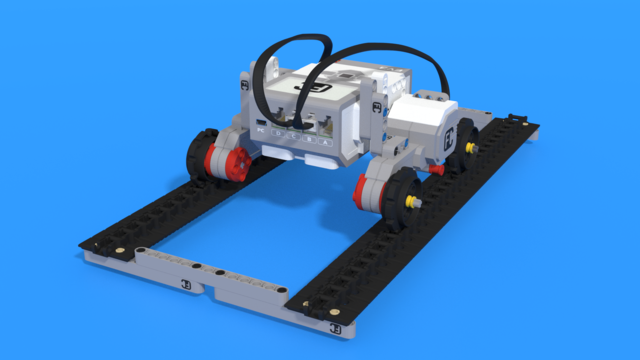
Python with LEGO Mindstorms EV3 - Level 2
In the second level of Python for EV3 robots, students learn in-depth the touch sensor. The sensor is used as an input device for manual control of machines, as well as a sensor for autonomous robots. In a pair of lessons, students build a control panel for the grabber and the movement of a crane. Programming wise, students learn how to fork code with "if-else" constructions, how to create conditional and forever loops with "while" and how to negate conditions with "not" operator. In the end of the lesson, robots can detect obstacles and avoid them, so that they traverse a simple labyrinth.
- 39
- 19:58
- 93

Lesson 2 - Grabber control panel
Introduction
Today we will create a robot that you can control with just tha press of a button. It will detect when you have pressed the button once and when you've pushed it twice. Based on this, it will either open or close its pincers and the objects within.
In this lesson, as well as the next one, we will be building a control console: first for the pincers, later for a crane. We will be looking at the sensors as a means of human interaction with the robots before we make autonomous robots with them.
What aspect of your daily life would you automate?

- 6
- 6
- 7
- 3d_rotation 2