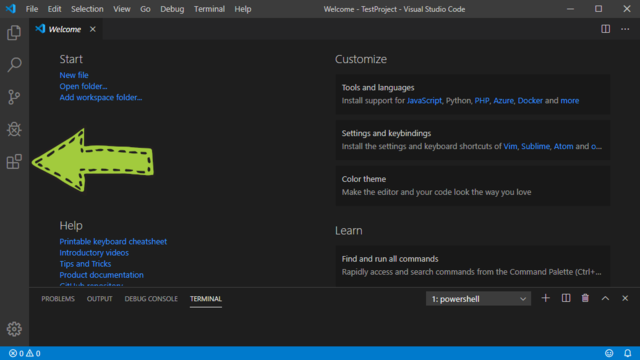To access the full video please subscribe to FLLCasts.com
- #1517
- 24 Jan 2020
Python is a programming language that is increasing in popularity due to how easy to learn its syntax is. It's used for both training beginner level students and the creation of professional applications by companies such as Google, Facebook, Youtube, and Netflix.
Python allows for programmers to work on multiple types of projects without switching to a different programming language for their work.
In order to be able to use Python, you first need to install it onto your computer. Go to this site and download the latest available version. After starting this file, you should see a window like this.

Before you begin the installation, check the box "Add Python X.X to PATH". This will allow you to use python commands and start scripts in your computer using the "python" command instead of having to type in the entire path to the installation directory.
Click "Install Now" and you will be shown a confirmation window that asks for confirmation that you are allowing the installer to make the necessary changes for you to use Python.
After you confirm, the installation process will begin and it may continue up to a few minutes. When the installation is done you should get a window similar to the following:

Courses and lessons with this Tutorial
This Tutorial is used in the following courses and lessons

Python with LEGO Mindstorms EV3 - Level 1
The course introduces students to the programming language Python. We use LEGO Mindstorms EV3 Robots. Python is a popular programming language. It could be used for introducing students to programming, for academic studies, for developing machine learning algorithms and as a general-purpose language.
During the course, students learn how to read and how to develop Python programs. They use an Integrated Development Environment called Visual Studio Code. Robots are programmed to perform interesting and funny tasks like "bringing you water". The level ends with competition on a playing field with boxes.
- 74
- 28:18
- 114