This block as 4 settings. Let's see how they are used.

To access the full video please subscribe to FLLCasts.com
- #1445
- 21 Aug 2019
The block has four settings:
The first setting instructs the turning motor to turn a specific number of degrees.
Up until now the settings we've used with the green blocks were for relative movements. If the block instructs motor B to turn 30 degrees and then again instructs the motor to turn 30 degrees, the motor will do this 2 times and it will turn to 60 degrees.
Compared to them, this block is absolute. This means that if the block instructs motor B to turn 30 degrees and then repeats this command, the motor will stay turned at 30 degrees. With this setting we are directly instructing the motor at how many degrees to turn and stop and not how many degrees to move forward.
The second setting is for power, and it works in the same way, like the green blocks for programming the motors.
The third setting instructs the motor to turn unlimited or by a number of rotations. If it is set to ✔, the motor turns unlimitly and the setting for rotations has not effect.
The forth setting is how many rotations to move the robot. If the setting for power is checked, then this setting has no effect. If it is not checked it works in the same way as in the green motor blocks.
Courses and lessons with this Tutorial
This Tutorial is used in the following courses and lessons
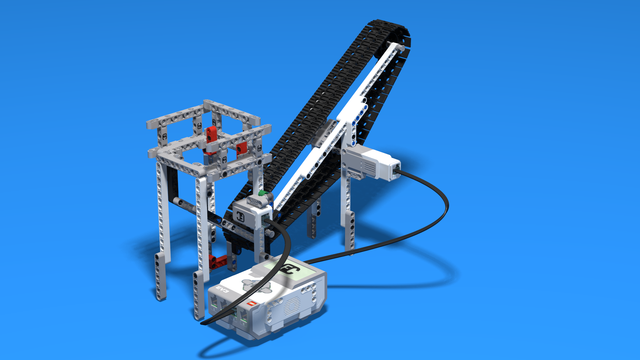
Robotics with LEGO - Level 2.0 - Robots in Factories
The third level of the Robotics with LEGO curriculum for students from fifth to twelfth grades.
Robots in this level use two or three sensors at a time and students create more complex programs for them. The work of the differential and its usage in vehicles with one drive motor is explored. Robots interact with each other and transfer information or material between themselves. Students learn in depth how to create smoother line-following programs. In the end of the workday, robots leave the conveyor belt and relax with a recreational game of volleyball.
- 44
- 15:01
- 129

Lesson 5 - Robo Car
Returning feedback to students is important. We try to return feedback constantly in the classes. You should also try to return feedback in a structured way - in a form of a digit. Today you will have to grade your students following this article.
- 6
- 4
- 11
- 3d_rotation 1

Level C1. "Transportation". Robotics with LEGO
This is the fifth level in the Robotics with LEGO curriculum for students in third or fourth grade.
For the first time robots with steering wheels are built in this level. Those robots use one or two drive motors. The work of the differential and its usage in vehicles is explored. Students learn in-depth the working of the light sensor to create better line-following programs. The first two-wheeled motorcycle-robot is built.
- 33
- 1:03
- 110

Lesson 6 - Robotics car second version
In the next lesson we usually do a graduation. Write down your impressions about the students and the reasons why they have the grades you gave them.
- 5
- 4
- 11
- 3d_rotation 1